Posts: 939
Threads: 93
Joined: Oct 2016
Reputation:
36
Gimp version:
Operating system(s): Windows (Vista and later)
I recently cleaned up my Gimp.
Startup time was waaaaay too long for my taste and i know that i have a lot of scripts that i have no idea of what they are doing, meaning: i never use them.
Also edited a few scripts so that they turn up in a different place where i would find them.
Had ofnut's resource manager installed some time ago, but went one step further and also put the majority of Gimp's native patterns and gradients in a resource folder.
I know that could be problematic with some of the scripts, but i dont think thats a problem in my case because i dont use the majority of one-click effects anyway.
Also deleted a ton of fonts i never use. Once you learn more about fonts, you get away from all the space fonts to a more classic and universal style.
Now everything is much more clean and tidy and i like it that way.
And to start with, im not even a big hoarder. I guess there are other users who have tons of patterns, gradients, fonts, effect scripts and plug-ins.
I hardly need any path related scripts because i make everything in Inkscape now and import it into Gimp.
In fact i think Inkscape and Gimp make such a great combination.
Loads of things that are so much easier to make in Inkscape (shapes obviously, text on a path, gradients, warped text, even kerning), while on the other hand adding texture, layermodes and filters is so much easier (and better) in Gimp.
So what does your Gimp look like ? Is it bursting with extras or do you like it clean and minimal ?
Posts: 7,444
Threads: 158
Joined: Oct 2016
Reputation:
1,036
Gimp version:
Operating system(s): Linux
(10-15-2016, 06:44 AM)Espermaschine Wrote: I recently cleaned up my Gimp...
...So what does your Gimp look like ? Is it bursting with extras or do you like it clean and minimal ?
I have to agree. It is worth looking at what is permanently installed with a view to pruning out the un-used.
Espermachine is an experienced user but for the average Gimp user, my thoughts.
A resources manager is worth installing, I use ofnuts resources manager plugin, which for new gimp users can be found here:
http://sourceforge.net/projects/gimp-too...s/scripts/ about 20 down, addonCollectionManager-0.3.py
My Gimp, a bit of a disgrace: all those unused scripts / fonts / brushes collected over the years, but they are there when required and not installed, which usually means a faster more reactive Gimp.
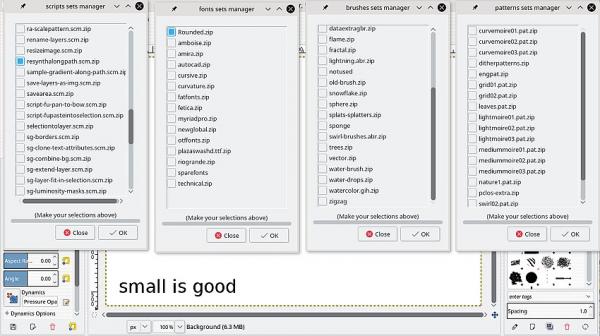
Plug-ins are a different category, these are loaded when Gimp starts and can not be swapped in and out on-the-go.
Using Linux I handle these with permissions on/off but Windows users, move in and out of the plug-ins folder or maybe re-name to disable before starting Gimp.
Distilled from all the posts on various forums the main one for Windows users:
Put fonts in the the Gimp profile fonts folder. Very easy to click on a font file and let Windows install into Windows fonts. Some times harder to get rid of it.
Posts: 939
Threads: 93
Joined: Oct 2016
Reputation:
36
Gimp version:
Operating system(s): Windows (Vista and later)
10-15-2016, 08:01 AM
(This post was last modified: 10-15-2016, 08:01 AM by Espermaschine.)
(10-15-2016, 07:51 AM)rich2005 Wrote: Put fonts in the the Gimp profile fonts folder. Very easy to click on a font file and let Windows install into Windows fonts. Some times harder to get rid of it.
Fonts are always a bit problematic in windows as you have tons of weird fonts, that i think, are mostly for foreign languages, and you just cant get rid of them.
So they will be always in your Gimp fonts-list, which makes cleaning up impossible.
Also as an Inkscape user, i have to install the fonts i want to work with in windows.
Which is kind of awful.
There was a workaround to temporarily install fonts with a font manager, but this is not supported in the current version.
Not sure if its fixed in the forthcoming version 0.92.
Posts: 6,694
Threads: 291
Joined: Oct 2016
Reputation:
590
Gimp version:
Operating system(s): Linux
I uninstalled some system fonts, but I kept a few weird ones because professionally I have to interact (if only for tests) with web pages in very foreign languages.
My add-on manager is installed, but I don't use it much because I have few add-ons and they are rather universal and need all the times:
- 20 or so very "classic" fonts
- very standard brushes (mostly round brushes of varying hardness)
- universal patterns (stripes and checkerboards)
- a couple of brush dynamics (including one I edit on the spot)
- a dozen of gradients
Of course I do have many plugins (but not even all of mine...). I have added two folders to the Gimp plugin folders, and create soft link in them for the plugins I need (or I test), and a third one for those I didn't author.
Posts: 939
Threads: 93
Joined: Oct 2016
Reputation:
36
Gimp version:
Operating system(s): Windows (Vista and later)
10-15-2016, 12:21 PM
(This post was last modified: 10-15-2016, 12:22 PM by Espermaschine.)
(10-15-2016, 11:02 AM)Ofnuts Wrote:
- 20 or so very "classic" fonts
- very standard brushes (mostly round brushes of varying hardness)
- universal patterns (stripes and checkerboards)
- a couple of brush dynamics (including one I edit on the spot)
- a dozen of gradients
when it comes to Fonts, i still have a lot, but fewer of the crazy ones
when it comes to texteffects, sometimes the very bold types are good and i love Helvetica, so i have found a few good free clones
Patterns: subtle patterns are my main weapon of choice
https://github.com/dbb/subtle-patterns-gimp
http://subtlepatterns.com/
Gradients: i feel that most of them are unnecessary
i can make a new gradient on the fly, except for the more detailed metallic ones i sometimes convert from Photoshop
Brushes: i hardly use them, sometimes a grunge brush for a background or when working on layermasks to get a distress effect
Posts: 6,694
Threads: 291
Joined: Oct 2016
Reputation:
590
Gimp version:
Operating system(s): Linux
(10-15-2016, 12:21 PM)Espermaschine Wrote: Patterns: subtle patterns are my main weapon of choice
https://github.com/dbb/subtle-patterns-gimp
http://subtlepatterns.com/
Nice and classy, but I have opposite needs, I use patterns to fill a background layer to spot places of undue transparency, so subtlety is the last thing I need  .
Posts: 6,694
Threads: 291
Joined: Oct 2016
Reputation:
590
Gimp version:
Operating system(s): Linux
10-15-2016, 07:42 PM
(This post was last modified: 10-15-2016, 07:44 PM by Ofnuts.)
(10-15-2016, 07:51 AM)rich2005 Wrote: My Gimp, a bit of a disgrace: all those unused scripts / fonts / brushes collected over the years, but they are there when required and not installed, which usually means a faster more reactive Gimp.
I really need to steal that image to make an ad for my plugin 
|





 .
.