07-31-2018, 08:43 AM
I have Gimp 2.8.22, and the recent demise of my old computer meant that I had to transfer to a new one running Windows 10. Everything seems fine, but every time I open Gimp the 'dock' on the right is wider.
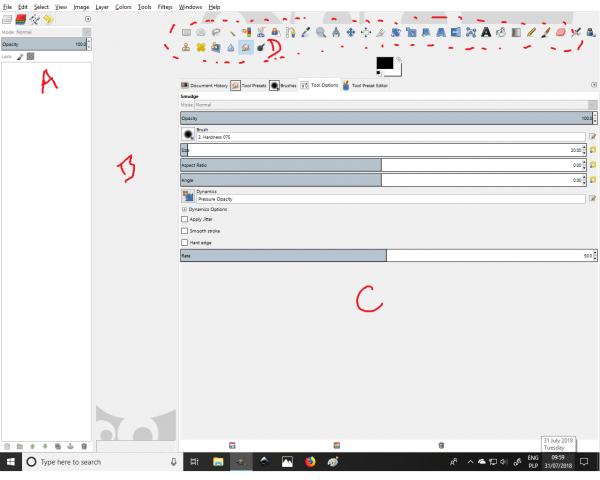
Everything docked at A stays in place, but the width of B gets smaller and smaller as C keeps growing. I would guess it is something to do with area D, which appears to be sitting in uncontrolled screen space. I have tried reading the guides, but they seem to skip lightly over what is actually meant by a dock.
Can anyone help?
Everything docked at A stays in place, but the width of B gets smaller and smaller as C keeps growing. I would guess it is something to do with area D, which appears to be sitting in uncontrolled screen space. I have tried reading the guides, but they seem to skip lightly over what is actually meant by a dock.
Can anyone help?




