Posts: 17
Threads: 4
Joined: Jan 2018
Reputation:
0
Operating system(s): Windows (Vista and later)
Hello,
This is my first post here on Gimp-Forum.net. Have attempted a search of the forums, with no results, prior to posting this question.....
I need some advice on how to install plugins into GIMP, specifically, the NIK Collection.
Have been poking around in the directory tree under GIMP in C-windows program files, and have not yet been successful in my attempts to install the plugins.
Thanks in advance for any help..!!
Chaplain Mark
Quote:Better to have a camera and not need one than to need a camera and not have one.
Best Regards,
Chaplain Mark
-------------
'Tis better to have a camera and not need one, than to need a camera and not have one.
Posts: 851
Threads: 11
Joined: Oct 2016
Reputation:
88
Gimp version:
Operating system(s): Windows (Vista and later)
I did a quick google and found this
https://www.dpreview.com/forums/thread/3983752
Does it help?
Posts: 17
Threads: 4
Joined: Jan 2018
Reputation:
0
Operating system(s): Windows (Vista and later)
(01-20-2018, 05:13 AM)Blighty Wrote: I did a quick google and found this
https://www.dpreview.com/forums/thread/3983752
Does it help?
Thanks so much, Blighty,
This takes me to a level in Windows I have not before approached; hopefully I will be successful in following the instructions in the thread you pointed me to.
Thanks again,
Chaplain Mark 
Posts: 7,836
Threads: 166
Joined: Oct 2016
Reputation:
1,078
Gimp version:
Operating system(s): Linux
01-20-2018, 09:33 AM
(This post was last modified: 01-20-2018, 09:35 AM by rich2005.
Edit Reason: typo
)
The NIK filters are not Gimp plug-ins. They are Ad*be PS filters that do not natively work in Gimp.
There is a work-around using a Gimp plugin shellout.py
The easiest way for the less-than-confident is use a version of Gimp where shellout is already set up.
This is one for Windows but it is the development version Gimp 2.9 see: http://www.partha.com This is separate from Gimp 2.8 so you do not lose your existing Gimp installation.
Although this comes with the required shellout plugins it does not include the NIK collection which has to be installed separately (big and bloated) https://www.google.com/nikcollection/
If you search gimpchat.com there is more information as a starter: http://gimpchat.com/viewtopic.php?f=9&t=13847 and http://gimpchat.com/viewtopic.php?f=8&t=13853
For a large ( about 400) collection of filters, there is a Gimp plugin gimp-gmic that comes with a Windows installer.
see: http://www.gmic.eu Some of these are equivalent to the effects from the NIK PS plugins.
For Gimp 2.8.x
Gimp plug-ins are generally single files, something.exe or something.py (occasionally a something.dll as well) and these go in your Gimp Profile: C:\Users\your-name\.gimp-2.8\plug-ins
There are other scripts something.scm that also add functionality to Gimp and these go in C:\Users\your-name\.gimp-2.8\scripts
Posts: 17
Threads: 4
Joined: Jan 2018
Reputation:
0
Operating system(s): Windows (Vista and later)
(01-20-2018, 09:33 AM)rich2005 Wrote: The NIK filters are not Gimp plug-ins. They are Ad*be PS filters that do not natively work in Gimp.
There is a work-around using a Gimp plugin shellout.py
The easiest way for the less-than-confident is use a version of Gimp where shellout is already set up.
This is one for Windows but it is the development version Gimp 2.9 see: http://www.partha.com This is separate from Gimp 2.8 so you do not lose your existing Gimp installation.
Although this comes with the required shellout plugins it does not include the NIK collection which has to be installed separately (big and bloated) https://www.google.com/nikcollection/
If you search gimpchat.com there is more information as a starter: http://gimpchat.com/viewtopic.php?f=9&t=13847 and http://gimpchat.com/viewtopic.php?f=8&t=13853
For a large ( about 400) collection of filters, there is a Gimp plugin gimp-gmic that comes with a Windows installer.
see: http://www.gmic.eu Some of these are equivalent to the effects from the NIK PS plugins.
For Gimp 2.8.x
Gimp plug-ins are generally single files, something.exe or something.py (occasionally a something.dll as well) and these go in your Gimp Profile: C:\Users\your-name\.gimp-2.8\plug-ins
There are other scripts something.scm that also add functionality to Gimp and these go in C:\Users\your-name\.gimp-2.8\scripts
Thanks so much, Rich, this was very helpful in giving me some perspective on the project.
Not really sure if I will carry on with attempting to graft the NIK plugins into my copy of GIMP; I do like to tinker with software, but the NIK installation sequence might be a bit too deep for me.
If anything, the gimp-gmic which ships with a Windows installer will be the most practical.
Thanks again, I appreciate your reply and help..!!
Chaplain Mark
Posts: 17
Threads: 4
Joined: Jan 2018
Reputation:
0
Operating system(s): Windows (Vista and later)
Hello again,
I installed gimp-gmic only to find that the installation corrupted my Windows 10 copy of GIMP. GIMP would open to a plugin, then when closing that plugin, GIMP could not open any image files, the following error message would display:
"Opening 'C:\Users\Chaplain Mark\Desktop\ALL G5X\IMG_0054.JPG' failed:
Unknown file type"
I could not find any instances of gimp-gmic to uninstall, so I ran System Restore, without success.
Recalling that Windows Defender had warned me against installing gimp-gmic, I then ran a virus scan which turned up negative.
I then uninstalled GIMP and reinstalled from the installer package living on my computer, only to find the new installation of GIMP could not open any image files, the same above error message would appear.
I then did a manual search for every instance of "GIMP" both in the Windows folder tree and in the Windows Registry, and manually deleted each instance found. Then, I installed GIMP from a DVD to which I had copied the original installer, and now all is well, I have my GIMP back on my computer, alive and well.
Just a big FYI for y'all.....methinks I will not again attempt to mess with attempting to alter my GIMP...!!
Any feedback on what might have gone wrong, would be appreciated.
Thank you,
Chaplain Mark
Posts: 6,943
Threads: 297
Joined: Oct 2016
Reputation:
605
Gimp version:
Operating system(s): Linux
I seems that GMIC messes with the paths to the standrad plugins directory. A simple matter of going to Edit>Preferences>Folders>Plugins where there are normally two folders, one in the Gimp install tree, and one in your user data. The GMIC installer may be replacing these instead of adding its own. That same dialog lets you add folders, so just locate the lib/gimp/2.0/plugins foldzr in the Gimp install tree and add it back.
Posts: 7,836
Threads: 166
Joined: Oct 2016
Reputation:
1,078
Gimp version:
Operating system(s): Linux
01-22-2018, 08:58 AM
(This post was last modified: 01-22-2018, 08:59 AM by rich2005.)
Come-on folks, Gimp does not destroy your Windows, gimp-gmic does not destroy your Windows. I have been using home computers since the 1980's and if anything does not work, first thing I ask is What did I do wrong?.
There is more than enough information on the web site now to direct a new user to the correct installation procedure.
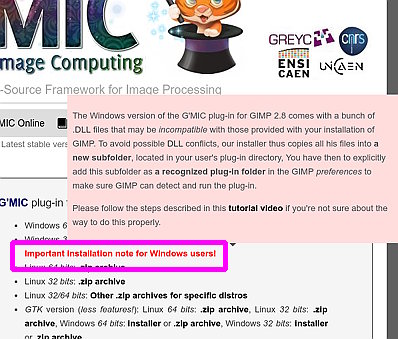
If you do not like a video with jangly music  then there is another explanation here https://www.gimp-forum.net/Thread-Instal...31#pid3331 that I made before David inserted that information on the g'mic down load page.
What about linux users? One file, pop it into your Gimp profile.
Posts: 17
Threads: 4
Joined: Jan 2018
Reputation:
0
Operating system(s): Windows (Vista and later)
(01-22-2018, 08:20 AM)Ofnuts Wrote: I seems that GMIC messes with the paths to the standrad plugins directory. A simple matter of going to Edit>Preferences>Folders>Plugins where there are normally two folders, one in the Gimp install tree, and one in your user data. The GMIC installer may be replacing these instead of adding its own. That same dialog lets you add folders, so just locate the lib/gimp/2.0/plugins foldzr in the Gimp install tree and add it back.
When I get the courage, I may attempt again to install the plugins. Was able to re-install by the hairs on my chinny-chin-chin.
In the meantime, it's a mystery to me why the GIMP could not open any files at all, after the failed plugin install...??
Thanks, Ofnuts, I really appreciate your help.
Posts: 6,943
Threads: 297
Joined: Oct 2016
Reputation:
605
Gimp version:
Operating system(s): Linux
(01-22-2018, 06:27 PM)Chaplain Mark Wrote: In the meantime, it's a mystery to me why the GIMP could not open any files at all, after the failed plugin install...??
Because the code to load the various file formats (except Gimp's own XCF and derivatives) is in plugins. Gimp doesn't even know that the Jpeg format exists, there is just a plugin that tells it that if Gimp sees a .JPG, it can load it. If the plugin isn't there, Gimp completely ignores the corresponding type(s).
|






 then there is another explanation here
then there is another explanation here