I've tried most of the GIMP transform tools and haven't found one that does what I want.
Attached should be a "before" picture of a grid in which all squares are the same size and shape.
I want to bring the bottom 2 corners of the image inward to achieve a keystone effect. I expect the squares in each row to become quadrilaterals (4 sided polygons) which are narrower than the original squares.
The problem is that all of the transform tools that I have tried also change the height of the rows. Note in that the quadrilaterals in the top row are taller than the original squares and definitely taller than the quadrilaterals in the bottom row, which are now shorter than the original squares.
The end goal is to use a GIMP transform to make an image narrower on one end (the bottom in this example) without distorting the image vertically. Alas, if I use transforms on an image of a person, the person's head will become taller and their legs will become shorter, which is not what I want.
As recommended in other posts (on the Unified Transform, for example) I have read the GIMP online docs and have experimented with various settings, including the pivot point in Unified Transform, but in all my attempts, the transforms have distorted the image vertically.
Your guidance would be greatly appreciated.
Thank you,
PeytonR
Before: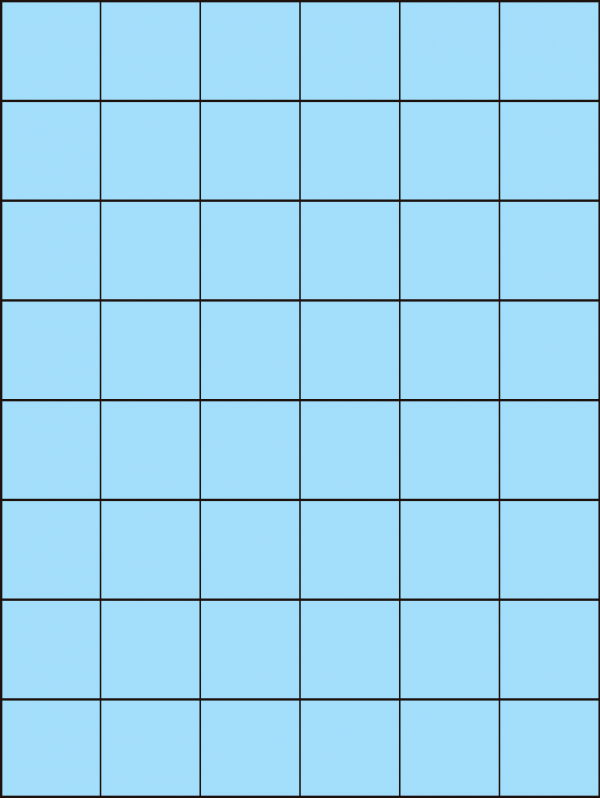
After: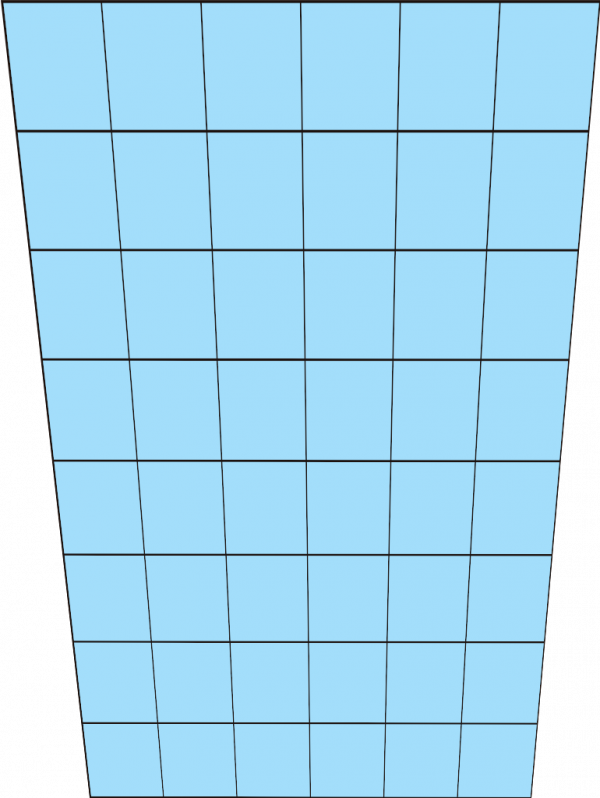
Attached should be a "before" picture of a grid in which all squares are the same size and shape.
I want to bring the bottom 2 corners of the image inward to achieve a keystone effect. I expect the squares in each row to become quadrilaterals (4 sided polygons) which are narrower than the original squares.
The problem is that all of the transform tools that I have tried also change the height of the rows. Note in that the quadrilaterals in the top row are taller than the original squares and definitely taller than the quadrilaterals in the bottom row, which are now shorter than the original squares.
The end goal is to use a GIMP transform to make an image narrower on one end (the bottom in this example) without distorting the image vertically. Alas, if I use transforms on an image of a person, the person's head will become taller and their legs will become shorter, which is not what I want.
As recommended in other posts (on the Unified Transform, for example) I have read the GIMP online docs and have experimented with various settings, including the pivot point in Unified Transform, but in all my attempts, the transforms have distorted the image vertically.
Your guidance would be greatly appreciated.
Thank you,
PeytonR
Before:
After:






