I suppose most Gimp users select either the Foreground or Background option where FG/BG is black and swap colours as required.
However you can always ask the developers for a new feature.
https://gitlab.gnome.org/GNOME/gimp/-/issues
Possible work-around. My favourites drag-n-drop change the FG colour so a simple solid black pattern and bucket fill (ctrl-B) keeps the FG/BG values.
...and of course so does the Fill with: pattern option with create new layer dialogue.
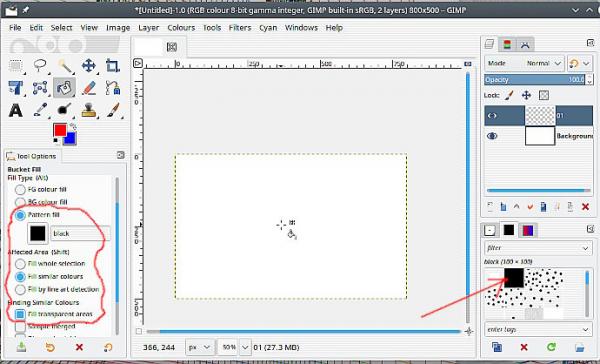
However you can always ask the developers for a new feature.
https://gitlab.gnome.org/GNOME/gimp/-/issues
Possible work-around. My favourites drag-n-drop change the FG colour so a simple solid black pattern and bucket fill (ctrl-B) keeps the FG/BG values.
...and of course so does the Fill with: pattern option with create new layer dialogue.



