09-03-2021, 08:39 AM
You're no obliged to change your FG/BG color to add a different color from your FG/BG icon
Click on the FG or BG, the "change color FG" or BG window shows up, select a color you want (your FG or BG will change temporarily to the color you've chosen, it does not matter!
now from the 2 bigger rectangles > Drag n drop 1 of them on your new layer, then DO NOT click OK, but click CANCEL
You've kept your FG/BG icon with your favorite colors
As a matter of fact while this window is open you can use brush and change colors on the fly many times without closing this window, once you've finished just click CANCEL on that window and you will keep your original colors on that FG/BG icon
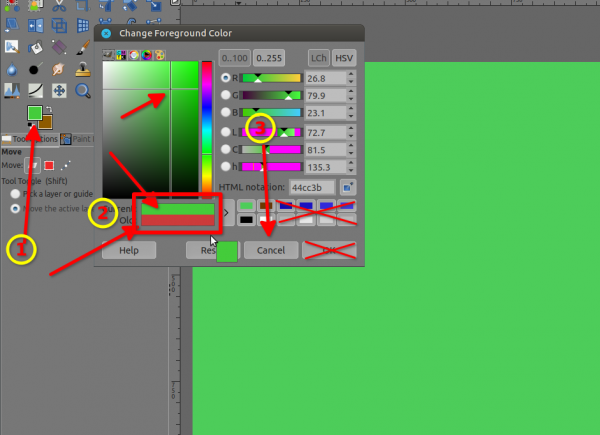
Click on the FG or BG, the "change color FG" or BG window shows up, select a color you want (your FG or BG will change temporarily to the color you've chosen, it does not matter!
now from the 2 bigger rectangles > Drag n drop 1 of them on your new layer, then DO NOT click OK, but click CANCEL
You've kept your FG/BG icon with your favorite colors
As a matter of fact while this window is open you can use brush and change colors on the fly many times without closing this window, once you've finished just click CANCEL on that window and you will keep your original colors on that FG/BG icon



