09-07-2024, 10:47 AM
When I select an area with Free Select tool by inserting multiple nodes (point), then it is possible to modify the selection area by dragging those nodes after completion the selection process.
But if I save the selection in a chanel, then all nodes become vanished when I reuse the selection from saved chanel. So that it cannot be possible anymore to modify the selection area by dragging nodes.
Though in this situation it is possible to modify the selection area with Quick Mask. But modifying the selection area by dragging nodes is more convenient and perfect.
So please, I request to fix this problem.
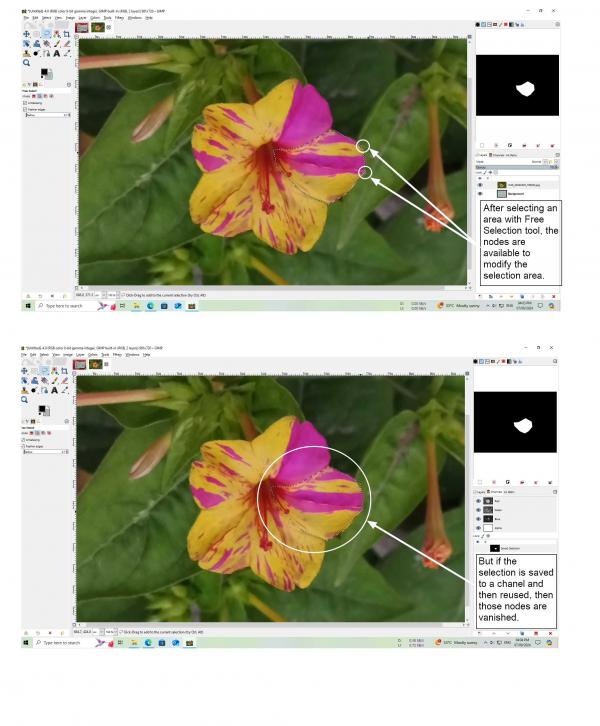
But if I save the selection in a chanel, then all nodes become vanished when I reuse the selection from saved chanel. So that it cannot be possible anymore to modify the selection area by dragging nodes.
Though in this situation it is possible to modify the selection area with Quick Mask. But modifying the selection area by dragging nodes is more convenient and perfect.
So please, I request to fix this problem.




