Hello gentlemen,
I was a little curious about how the opacity indicator value works with the Paintbrush, Bucket Fill tools, among others.
Even the behavior of opacity between layers follows its own logic.
What I'm trying to say is that intuitively when I select, for example, a value of 50 for Paintbrush opacity, I imagine that I am using half the transparency in that stroke and that if I apply a second stroke over the previous stroke I will have 100% of the opacity achieved.
Or that if the Paintbrush / Bucket Fill opacity value of 34 is applied, with 4 reapplications I will obtain 100%.
However, this is not what happens!
Using the opacity value of 50, as an example, it will take 7 reapplications (not just 2) to obtain a 100% opaque color, as I tried to demonstrate in the image below.
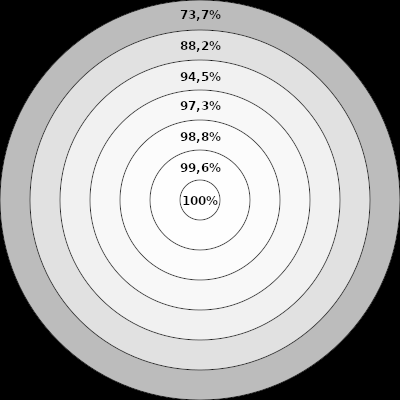 In the case of opacity between layers, something similar occurs.
In the case of opacity between layers, something similar occurs.
Although the colors always remain at 100% (ok with that) and the first layer with opacity at 50 displays the value of 50.2% for the effective transparency value, just a second layer will not be enough for 100% to be reached.
In fact, in the test I did, setting the layer's opacity to 50, it was necessary to duplicate the first layer eight times (with opacity of 50) - a total of 9 layers, to obtain 100% opacity.
I confess that I often used the paintbrush opacity value of 34 thinking that I was applying 1/3 of the opacity and that if the effect was still weak I could apply a second stroke before reaching the tool's full opacity.
The question is why does it work this way and not in the most intuitive way (50% - restores 100% with 2 strokes, etc.)?
Thank you for your attention.
I was a little curious about how the opacity indicator value works with the Paintbrush, Bucket Fill tools, among others.
Even the behavior of opacity between layers follows its own logic.
What I'm trying to say is that intuitively when I select, for example, a value of 50 for Paintbrush opacity, I imagine that I am using half the transparency in that stroke and that if I apply a second stroke over the previous stroke I will have 100% of the opacity achieved.
Or that if the Paintbrush / Bucket Fill opacity value of 34 is applied, with 4 reapplications I will obtain 100%.
However, this is not what happens!
Using the opacity value of 50, as an example, it will take 7 reapplications (not just 2) to obtain a 100% opaque color, as I tried to demonstrate in the image below.
Although the colors always remain at 100% (ok with that) and the first layer with opacity at 50 displays the value of 50.2% for the effective transparency value, just a second layer will not be enough for 100% to be reached.
In fact, in the test I did, setting the layer's opacity to 50, it was necessary to duplicate the first layer eight times (with opacity of 50) - a total of 9 layers, to obtain 100% opacity.
I confess that I often used the paintbrush opacity value of 34 thinking that I was applying 1/3 of the opacity and that if the effect was still weak I could apply a second stroke before reaching the tool's full opacity.
The question is why does it work this way and not in the most intuitive way (50% - restores 100% with 2 strokes, etc.)?
Thank you for your attention.
.....
Samj Portable - Gimp 2.10.28 - Win-10 /64.
Samj Portable - Gimp 2.10.28 - Win-10 /64.



