Hey guys,
Using the Samj portable version since the beginning of the GIMP 2.10 version I have always started the program via a shortcut on the desktop whose destination is:
C:\Gimp-2.10.28_Portable_32-64bit-Win\GIMP_EN.exe (*)
Which is what the image below corresponds to.
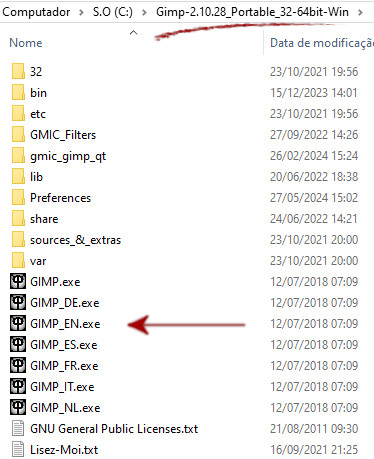
I can never open GIMP any other way.
If there is, for example, an image in the Windows file manager that I want to open in GIMP and I indicate this path (*) an error window appears on the screen:
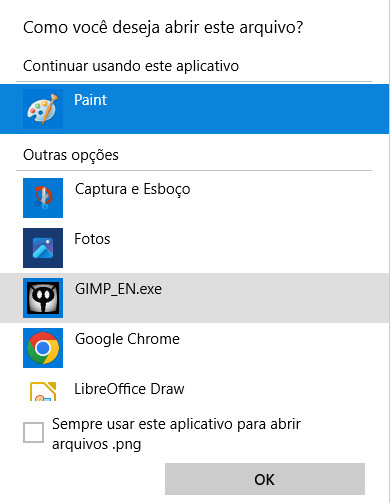
Using Scribus it is possible to choose GIMP to edit images opened in the Scribus image frame. To do this, simply enter the GIMP path in one of the program's preferences options. But if I provide the same path (*) that I use to open GIMP, the same error window appears again.
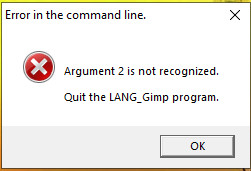
The only way I've found to open GIMP, either through Scribus or through the file manager, is to provide the following path:
C:\Gimp-2.10.28_Portable_32-64bit-Win\bin
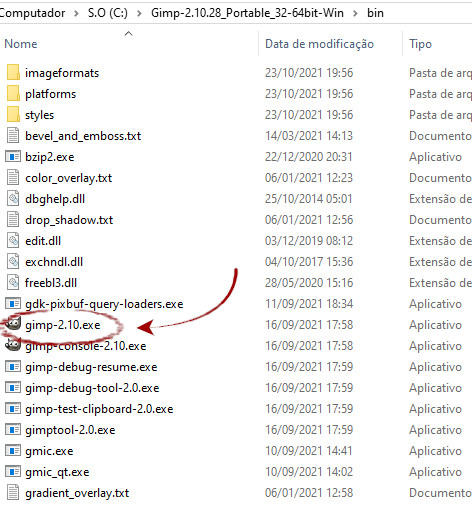
But in this case, the GIMP that opens appears without the plugins and scripts that I use daily, and also using the operating system language (not English). None of my customizations are present.
Is there any way to avoid the error screen and open GIMP using the GIMP_EN.exe option, which is the one I use and has all my settings / plugins / scripts?
Thank you in advance.
Using the Samj portable version since the beginning of the GIMP 2.10 version I have always started the program via a shortcut on the desktop whose destination is:
C:\Gimp-2.10.28_Portable_32-64bit-Win\GIMP_EN.exe (*)
Which is what the image below corresponds to.
I can never open GIMP any other way.
If there is, for example, an image in the Windows file manager that I want to open in GIMP and I indicate this path (*) an error window appears on the screen:
Using Scribus it is possible to choose GIMP to edit images opened in the Scribus image frame. To do this, simply enter the GIMP path in one of the program's preferences options. But if I provide the same path (*) that I use to open GIMP, the same error window appears again.

The only way I've found to open GIMP, either through Scribus or through the file manager, is to provide the following path:
C:\Gimp-2.10.28_Portable_32-64bit-Win\bin
But in this case, the GIMP that opens appears without the plugins and scripts that I use daily, and also using the operating system language (not English). None of my customizations are present.

Is there any way to avoid the error screen and open GIMP using the GIMP_EN.exe option, which is the one I use and has all my settings / plugins / scripts?
Thank you in advance.
.....
Samj Portable - Gimp 2.10.28 - Win-10 /64.
Samj Portable - Gimp 2.10.28 - Win-10 /64.





