05-28-2018, 07:31 PM
(This post was last modified: 05-28-2018, 11:04 PM by Espermaschine.)
https://docs.gimp.org/en/gimp-tool-path.html
Joining nodes is a bit tricky.
The path between two nodes is called a segment or stroke.
You can delete a segment by clicking on it with the paths tool while holding down CTRL + Shift.
Lets assume you deleted a segment in a path with many nodes and want to re-join the nodes.
The node you want to connect must be selected. When its selected, it doesnt look like a white circle but more like a transparent ring with a square in it (the handle).
So if your node is a white circle, Shift click to select it.
Then click on the node you want to connect, while holding down CTRL.
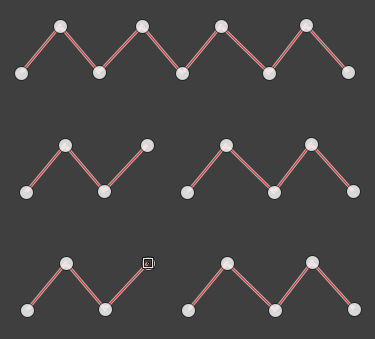
Quote:Remove a node: While pressing Shift+Ctrl key combination, point to a node. Pointer turns to -. Click to delete the node.
Joining nodes is a bit tricky.
The path between two nodes is called a segment or stroke.
You can delete a segment by clicking on it with the paths tool while holding down CTRL + Shift.
Lets assume you deleted a segment in a path with many nodes and want to re-join the nodes.
The node you want to connect must be selected. When its selected, it doesnt look like a white circle but more like a transparent ring with a square in it (the handle).
So if your node is a white circle, Shift click to select it.
Then click on the node you want to connect, while holding down CTRL.



