hello dear friends - good day
i have a new image - and i want to color the field
a. above the line with blue and the area
b. below the line with magenta (e.g. the color that is shown in the heard of the smilies
 line_coloring_12.xcf (Size: 19.84 KB / Downloads: 236)
line_coloring_12.xcf (Size: 19.84 KB / Downloads: 236)
see here
well - how to start here - how to achieve that
i have a new image - and i want to color the field
a. above the line with blue and the area
b. below the line with magenta (e.g. the color that is shown in the heard of the smilies
 line_coloring_12.xcf (Size: 19.84 KB / Downloads: 236)
line_coloring_12.xcf (Size: 19.84 KB / Downloads: 236)
see here
well - how to start here - how to achieve that





