11-18-2023, 06:49 PM
The file type - load / save functions are Gimp plugins.
The first thing to check is the path to the Gimp system plugins. In Edit -> Preferences -> Folders -> Plug-ins is there a path
C:\Program Files\GIMP 2\lib\gimp\2.0\plug-ins ? Even if it is there click the Reset then OK and restart Gimp. See if that makes any difference.
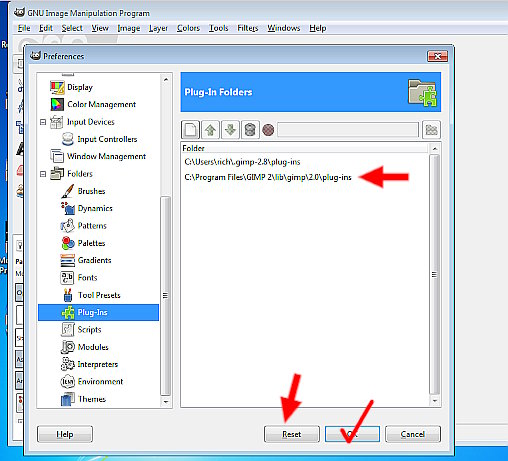
A bit more drastic, rename your Gimp User profile C:\Users\"yourname"\.gimp-2.8\ folder as a backup. Start Gimp to make a new default and see if files open / save. Move any resources from the backup to the new profile.

Very rarely needed but if something in Windows has crippled Gimp and you need new install.
Choose your preference https://download.gimp.org/gimp/v2.8/windows/ for an installer.
The first thing to check is the path to the Gimp system plugins. In Edit -> Preferences -> Folders -> Plug-ins is there a path
C:\Program Files\GIMP 2\lib\gimp\2.0\plug-ins ? Even if it is there click the Reset then OK and restart Gimp. See if that makes any difference.
A bit more drastic, rename your Gimp User profile C:\Users\"yourname"\.gimp-2.8\ folder as a backup. Start Gimp to make a new default and see if files open / save. Move any resources from the backup to the new profile.
Very rarely needed but if something in Windows has crippled Gimp and you need new install.
Choose your preference https://download.gimp.org/gimp/v2.8/windows/ for an installer.



