04-09-2017, 05:45 PM
(This post was last modified: 04-09-2017, 05:47 PM by rich2005.
Edit Reason: typo
)
Something like this: A few ways of attempting an outline
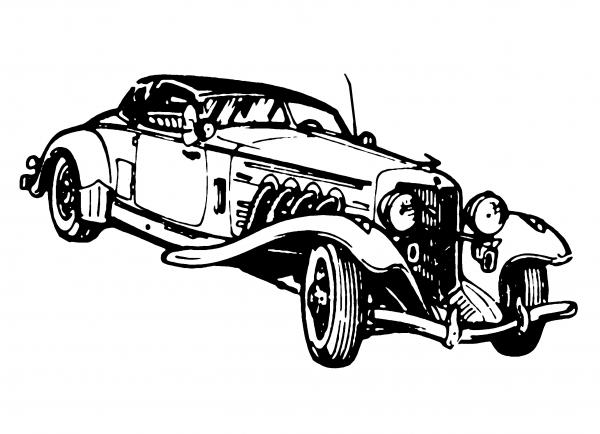
My suggestions:
1. Carfully remove most of the background, either an inverted selection (as shown) and a white fill or just carefully paint in white.
screenshot: http://i.imgur.com/7UCm4su.jpg
2. Filters -> Blur -> Gaussian Blur, a smallish value 10 to 12 This is to smooth out the blemishes in the paint.
screenshot: http://i.imgur.com/9qPbNTn.jpg
3. Colors -> Threshold and carefully pull the slider over to the black (left) side until you get a result. I think 85-90 is good.
screenshot: http://i.imgur.com/0Gj1kJ0.jpg
Still plenty work to do, dive in with a small brush and touch up the remaining blemishes, but it is your masterpiece, take your time.
My suggestions:
1. Carfully remove most of the background, either an inverted selection (as shown) and a white fill or just carefully paint in white.
screenshot: http://i.imgur.com/7UCm4su.jpg
2. Filters -> Blur -> Gaussian Blur, a smallish value 10 to 12 This is to smooth out the blemishes in the paint.
screenshot: http://i.imgur.com/9qPbNTn.jpg
3. Colors -> Threshold and carefully pull the slider over to the black (left) side until you get a result. I think 85-90 is good.
screenshot: http://i.imgur.com/0Gj1kJ0.jpg
Still plenty work to do, dive in with a small brush and touch up the remaining blemishes, but it is your masterpiece, take your time.



