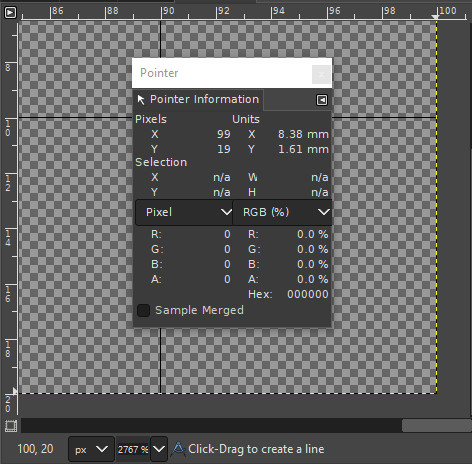Posts: 1,052
Threads: 87
Joined: Aug 2018
Reputation:
83
Operating system(s):
- Windows Vista or 7, 8, 10 (64-bit)
Gimp version: 2.10
 11-26-2019, 11:39 PM
11-26-2019, 11:39 PM
Hi all,
Why is there a difference between the coordinate values displayed between Pointer and the X, Y of the ruler?
Pointer always displays the last pixels outside the image area.
If the image is 1000 px wide, the pointer displays the location of point x = 1000 equivalent to point x = 1001 of the ruler.
The same goes for the Y coordinates:
If the image is 100x20 Px, Pointer displays points 100 and 20 outside the image area.
Is there any setting I can adjust to make both systems the same; displaying the same values for the same points on the screen?
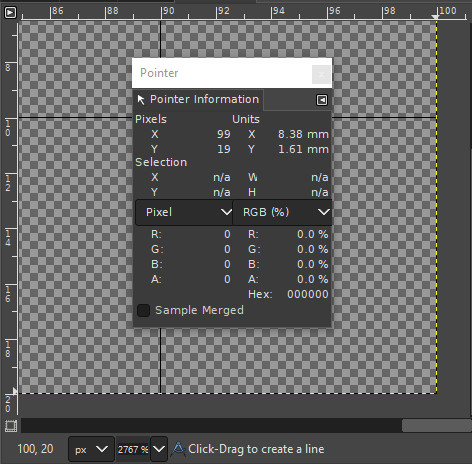
Thankful.
Posts: 7,210
Threads: 155
Joined: Oct 2016
Reputation:
1,010
Operating system(s):
Gimp version: 2.10
My take on it.
If you consider that the Gimp canvas is measured from the top left corner 0,0 as shown by the rulers. Show with a one pixel pencil.

Individual pixels are also referenced by their top left corner. The bottom corner pixel of the 100 x 20 pix canvas is 99,19

To get a pointer value of 100, 20 you need to go outside the canvas.

Posts: 6,446
Threads: 280
Joined: Oct 2016
Reputation:
567
Operating system(s):
Gimp version: 3.00RC2
Looks like you are using 2.8 (and not 2.12 as indicated in your profile...).
In 2.8, the X-Y position indicator at the bottom is always an integer, and jumps on the next value when you are on the half-pixel (so "188" is really anywhere between 187.5 and 188.499...).
The coordinates on the Pointer dialog are the coordinates of the sampled pixel (so are always an integer...), so 188 is show when your cursor is anywhere between 188.0 and 188.999...)
In 2.10 things are different, the position indicator is a floating point value, so the pointer dialog always shows the "floor" of the cursor position.
Posts: 1,052
Threads: 87
Joined: Aug 2018
Reputation:
83
Operating system(s):
- Windows Vista or 7, 8, 10 (64-bit)
Gimp version: 2.10
11-27-2019, 04:38 PM
(This post was last modified: 11-27-2019, 04:53 PM by Krikor.)
(11-27-2019, 09:04 AM)rich2005 Wrote: My take on it.
If you consider that the Gimp canvas is measured from the top left corner 0,0 as shown by the rulers. Show with a one pixel pencil. [...]
To get a pointer value of 100, 20 you need to go outside the canvas.[...]
Rich2005, ok but you confirmed what I had already presented in the first post. Used the same examples (100,20). And the problem is exactly that, the extreme X, Y values are off the canvas.
When for example I collected image coordinates to create curves with the Ofn-luminosity-masks script, the X = 1000 point was always off canvas, I had to "manually adjust" the value for that point, since in the Pointer window N / A.
It would be nice to have Pointer and Ruler speaking the same language.
Thx Rich!
(11-27-2019, 09:30 AM)Ofnuts Wrote: Looks like you are using 2.8 (and not 2.12 as indicated in your profile...).
I have only used Gimp after version 2.10.1, which was the first version this computer saw. Always portable versions of Samj.
My profile is correct, although I have rotated between versions 2.10.12 and 2.10.14, I use the first one because I find it more reliable and the second use with addon-manager, and other tests.
(11-27-2019, 09:30 AM)Ofnuts Wrote: In 2.8, the X-Y position indicator at the bottom is always an integer, and jumps on the next value when you are on the half-pixel (so "188" is really anywhere between 187.5 and 188.499...).
The coordinates on the Pointer dialog are the coordinates of the sampled pixel (so are always an integer...), so 188 is show when your cursor is anywhere between 188.0 and 188.999...)
In 2.10 things are different, the position indicator is a floating point value, so the pointer dialog always shows the "floor" of the cursor position.
In the two versions cited above (.12 and .14) the situation is the same as described in the first post, as illustrated in the image attached there.
I thought it was a simple matter of configuration to synchronize these readings.
Thx Ofnuts!
Posts: 6,446
Threads: 280
Joined: Oct 2016
Reputation:
567
Operating system(s):
Gimp version: 3.00RC2
Your profile says 2.12, not 2.10.12. 2.12 will likely never exist (after 2.10 we will have 3.0, with maybe a 2.99 pre-release...)
Posts: 1,052
Threads: 87
Joined: Aug 2018
Reputation:
83
Operating system(s):
- Windows Vista or 7, 8, 10 (64-bit)
Gimp version: 2.10
(11-27-2019, 05:02 PM)Ofnuts Wrote: Your profile says 2.12, not 2.10.12. 2.12 will likely never exist (after 2.10 we will have 3.0, with maybe a 2.99 pre-release...)
It seems that I was behaving in relation to my profile in the same way as Pointer with Ruler. But ok, correct the profile, sorry for the mistake.
Posts: 7,210
Threads: 155
Joined: Oct 2016
Reputation:
1,010
Operating system(s):
Gimp version: 2.10
Quote:When for example I collected image coordinates to create curves with the Ofn-luminosity-masks script, the X = 1000 point was always off canvas, I had to "manually adjust" the value for that point, since in the Pointer window N / A.
It would be nice to have Pointer and Ruler speaking the same language.
I do not see where the conflict is. That is for true for anything with an origin of zero. This year is 2019 but the century is the 21 st.
100 pixels wide, first pixel is 0 up to number 99.
What you want is a ruler that starts at 1 Just think how that will screw up any code.
Posts: 1,052
Threads: 87
Joined: Aug 2018
Reputation:
83
Operating system(s):
- Windows Vista or 7, 8, 10 (64-bit)
Gimp version: 2.10
(11-27-2019, 06:22 PM)rich2005 Wrote: Quote:When for example I collected image coordinates to create curves with the Ofn-luminosity-masks script, the X = 1000 point was always off canvas, I had to "manually adjust" the value for that point, since in the Pointer window N / A.
It would be nice to have Pointer and Ruler speaking the same language.
I do not see where the conflict is. That is for true for anything with an origin of zero. This year is 2019 but the century is the 21 st.
100 pixels wide, first pixel is 0 up to number 99.
What you want is a ruler that starts at 1 Just think how that will screw up any code.
Hmmm from that perspective I see some sense. Now I understood, thank you very much Rich2005!
|