Posts: 1,058
Threads: 87
Joined: Aug 2018
Reputation:
83
Gimp version:
Operating system(s): Windows Vista or 7, 8, 10 (64-bit)
 09-10-2021, 09:48 PM
09-10-2021, 09:48 PM
Hello Guys!
I use Gimp Sam'j Portable, having one copy on PC and another on my USB Flash Drive (Pendrive).
The problem is that whenever I use the pendrive on a different PC I need to re-enter the path for each folder to gimp ; Patterns, Brushes, Scripts, Plug-ins, etc.
This routine is laborious, boring and discouraging. 
I usually use the Pendrive with my laptop, so ok, I don't need to change anything, the path only needed to be informed once.
Is there an ideal way (folder) where I can put my files and they will be automatically detected even if I use Pendrive on several PCs?
Thank you very much.
Posts: 6,533
Threads: 284
Joined: Oct 2016
Reputation:
572
Gimp version:
Operating system(s): Linux
Where are the folders? On the USB drive or on the PC?
Posts: 1,058
Threads: 87
Joined: Aug 2018
Reputation:
83
Gimp version:
Operating system(s): Windows Vista or 7, 8, 10 (64-bit)
(09-11-2021, 08:37 AM)Ofnuts Wrote: Where are the folders? On the USB drive or on the PC?
Hi Ofnuts,
When I use the USB Flash Drive, everything is on that device (folders with brushes, plug-ins etc), as far as I know.
But I found a folder on the PC that must have been created by Gimp himself - C:\Users\username\AppData\Local\GIMP\2.10\CrashLog
I found another:
C:\Users\username where you have the .gtk-bookmarks file
I don't know if there are other folders created by the Gimp itself in more (other) places on the laptop.
Another serious problem, which happened again today when I was using the usb flash drive on the same laptop as always, is that **NOW the Gimp bugs at startup.
** - This problem happened before in the past, but at the time I thought it was because I tried to use Gimp from USB Flash Drive on a PC that already had Gimp portable installed on the hard drive, and that it might have created some file conflict.
But yesterday I used the USB Flash drive on another PC, which doesn't have Gimp. Even so this problem is repeating itself now when having to use the Pendrive in the laptop.
Several screens appear in DOS mode (they open and then close) and at the end there are three windows.
01

While I don't close the GTK+Code Demos window, the Gimp doesn't continue its initialization.
When I close this window, it opens the G'MIC and another window as shown in the image:
02
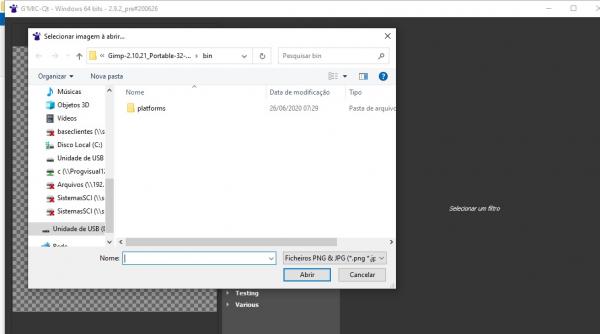
Closing the windows in the image above, it appears:
03

Finally the Gimp appears, but it is already clear from the displayed menus that most scripts / plug-ins have not been loaded.
04

Posts: 7,289
Threads: 156
Joined: Oct 2016
Reputation:
1,015
Gimp version:
Operating system(s): Linux
09-12-2021, 11:37 AM
(This post was last modified: 09-12-2021, 11:43 AM by rich2005.)
I played around for some time on this yesterday. I did get that strange loading everything in terminals effect and do not know why. More time spent today in a more methodical manner.
First of all, the monster that is the samj portable Gimp for Windows. Much the same as a regular Gimp except it includes the equivalent of the Gimp user profile, a folder Preferences. I only mention this because same as a regular Gimp it create & writes settings somethingrc files there.
One of those files is gimprc which holds the paths you write when adding folders using Edit -> Preferences -> Folders
Some grouped screenshots: https://i.imgur.com/ZIq8x0M.jpg
When the portable Gimp is launched the 'launcher' (1) queries Drive letters etc and sets the Gimp variables accordingly.
You can still add additional paths to folders, I am using a gimp-extras/plugins (/fonts / scripts) on the USB drive, obviously these take the Drive letter that is assigned (2) . If you inspect the gimprc file that is created then you see the extra path (3)
More grouped screenshots: https://i.imgur.com/WyvucIa.jpg
You can edit gimprc to include "possible" drive letters that might occur when using a different computer (4) Use a decent text editor such as notepad++
Running Gimp portable in another machine those paths are scanned, false ones are ignored but the folder on the USB is recognized. (5) A quick check for a plugin, a little one I use which was added to the gimp-extras/plugins folder. (6)
Is it worth the effort ? IMHO no. The Preferences folder structure included in the samj portable is the best place to add your resources.
Posts: 1,058
Threads: 87
Joined: Aug 2018
Reputation:
83
Gimp version:
Operating system(s): Windows Vista or 7, 8, 10 (64-bit)
Hi rich 2005,
I read your post above very carefully. As far as I could understand, I've added an entry for drive F (where on this PC the USB Flash Drive is located).
It seems that the most important part is working again, that is, the Gimp is able to load my Brushes, Patterns, Gradients, Scripts, etc from my personal folder.
![[Image: yDnolfF.png]](https://i.imgur.com/yDnolfF.png)
I don't know if the change I made will work when I use this USB Flash Drive on my laptop (I don't have it here at the moment). Hope so.  But the loading still continues exactly as I described in the previous post in steps 1, 2 and 3 (see images in this post), loading the GTK+Code, G'MIC, etc. screens, only then after manually closed to start loading of the GIMP.
What would it take to get everything back to normal?
But the loading still continues exactly as I described in the previous post in steps 1, 2 and 3 (see images in this post), loading the GTK+Code, G'MIC, etc. screens, only then after manually closed to start loading of the GIMP.
What would it take to get everything back to normal?  rich2005
rich2005, thank you very much, I really appreciate your help with this troublesome problem. Thx a lot!
Posts: 7,289
Threads: 156
Joined: Oct 2016
Reputation:
1,015
Gimp version:
Operating system(s): Linux
09-14-2021, 09:10 AM
(This post was last modified: 09-14-2021, 09:11 AM by rich2005.)
I do not know. Always difficult for me since using old Windows virtual machines + USB is very slow. I only keep them for demo purposes.
When I got that weird effect, I think I just reverted back to a basic samj portable gimp, the same as you get with a first-time run.
The problem will be a setting in the gimp user profile, the 'Preferences' folder.
First thing I would try is rename that modified gimprc to a backup and run gimp to create a new default. This is the old versus the new. As you see it is very basic. It does mean having to set up your bespoke paths again. It could also be the pluginrc file or the sessionrc file. Rename those in similar fashion.

Looks like that method is a bit dangerous for you. Apart from main computer and laptop, how many other computers/ drive letters might be used ? Other ways that might be possible without too much danger.
1) Have multiple gimprc files one for each 'extra' Drive letter gimprc-G gimprc-H ... There is a gimp switch
--gimprc=filename
Use an alternative gimprc instead of the default one. The gimprc file contains a record of your preferences. Useful in cases where plugins paths or machine specs may be different.
How you would use this with the samj gimp launcher is the problem. AFAIK the launcher.exe does not accept switches. It might be possible to set up a Windows batch file for this - (I don't know)
2) Large capacity USB drives are cheap these days, Have a duplicated separate samj gimp portable for each 'extra' drive letter. If you do not use 32 bit plugins then I think you can 'lose' the 32 bit section and save some space.
3) Back to the basics, no 'extra' scripts / plugins / ... folders. Put everything in the Preferences folders.
Posts: 1,058
Threads: 87
Joined: Aug 2018
Reputation:
83
Gimp version:
Operating system(s): Windows Vista or 7, 8, 10 (64-bit)
 09-19-2021, 01:23 AM
09-19-2021, 01:23 AM
rich2005, I confess that I hesitated a lot and was reluctant to try to put into practice the suggested changes. 
But finally I made a security backup and after the changes everything was back to normal. 
Thank you very much!
Posts: 168
Threads: 35
Joined: Jan 2017
Reputation:
8
Operating system(s): Linux
rich,
Would a good alternative be to put a minimal linux installation with persistence on a USB drive or an SD card?
david.
|







![[Image: yDnolfF.png]](https://i.imgur.com/yDnolfF.png)


