Well, Gimp is a raster editor so the base unit is a pixel. You might be using a stock template @ 300 pixels-per-inch (ppi) and 0.25 in is 75 pix but what if the setup is 250 ppi then 0.25" is 67.5 out by half-a-pixel.
You can set up a grid on a per image basis in various real world units, this one in 0.5" intervals.
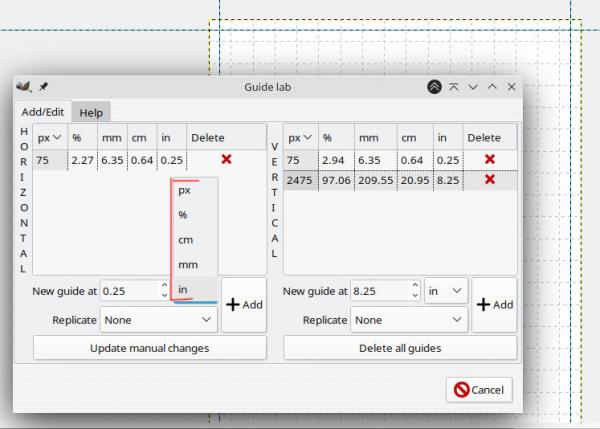
Attached is a guides plugin where you can again set real worlds units. It might/might-not work with MacOS it will work with Windows. Unzip, put in your plugins folder.
You can set up a grid on a per image basis in various real world units, this one in 0.5" intervals.
Attached is a guides plugin where you can again set real worlds units. It might/might-not work with MacOS it will work with Windows. Unzip, put in your plugins folder.



