I used a plugin made by Markku Koppinen also named Ottia Tuota : Perspective Transform - 4 points to 4 points
I made a new layer under the 'music page' layer, layer 'white'
Made a copy of the 1st stave (layer 'music line copy')
Made a path along the 'music line copy' (small blue path - consists of 3 lines / path 'source')
Copy the path to a new layer, scale it to 200% and moved it to the top of the 'white' layer (on the picture not visble / path 'move to')
Use the Ottia Tuota plugin (set 'keep original layer' to 'yes')
Now the layer 'music line copy' is enlarged and moved to the top of the 'white' layer as layer 'music line copy/perspective transform'
Second try with an angled stave (I copied and rotated for this example as layer 'angle line'):
Made a path along this music line (small red path - consists of 3 lines / path ' angled')
Moved the 200% blue path from the enlarged stave a litle down (big blue path / visible on the picture - path 'move to')
Use the Ottia Tuota plugin (set 'keep original layer' to 'yes')
Now the layer 'angle line' is straightened and enlarged and moved under the first enlarged line, layer 'angle line / perpective transform'
Lot of arrows, but easy to understand (I think...)
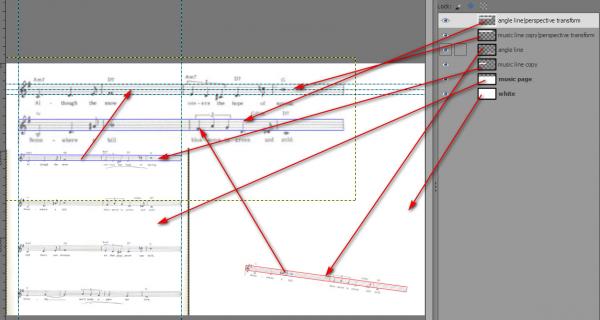
The paths dock :
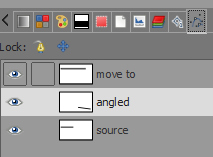
 music page.xcf (Size: 818.03 KB / Downloads: 351)
music page.xcf (Size: 818.03 KB / Downloads: 351)
I made a new layer under the 'music page' layer, layer 'white'
Made a copy of the 1st stave (layer 'music line copy')
Made a path along the 'music line copy' (small blue path - consists of 3 lines / path 'source')
Copy the path to a new layer, scale it to 200% and moved it to the top of the 'white' layer (on the picture not visble / path 'move to')
Use the Ottia Tuota plugin (set 'keep original layer' to 'yes')
Now the layer 'music line copy' is enlarged and moved to the top of the 'white' layer as layer 'music line copy/perspective transform'
Second try with an angled stave (I copied and rotated for this example as layer 'angle line'):
Made a path along this music line (small red path - consists of 3 lines / path ' angled')
Moved the 200% blue path from the enlarged stave a litle down (big blue path / visible on the picture - path 'move to')
Use the Ottia Tuota plugin (set 'keep original layer' to 'yes')
Now the layer 'angle line' is straightened and enlarged and moved under the first enlarged line, layer 'angle line / perpective transform'
Lot of arrows, but easy to understand (I think...)
The paths dock :
 music page.xcf (Size: 818.03 KB / Downloads: 351)
music page.xcf (Size: 818.03 KB / Downloads: 351)



