02-18-2020, 10:28 AM
- make a tile or get one from the internet
- select the tile (fuzzy select) and copy the tile (Edit / Copy) It is now a brush
- make a new image ( File / New)
- with the Path Tool draw some parallel lines from left to right / up down on the same path layer
- with the 'roof tile' brush : stroke / path (values in the Paintbrush dock - see image below)
- done
PS : all the values depend on the dimensions of the roof tile image
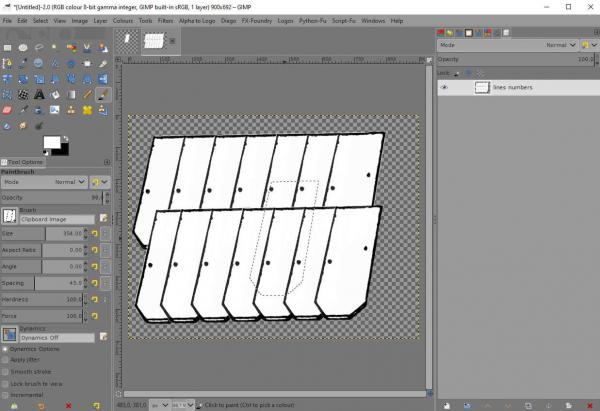
- select the tile (fuzzy select) and copy the tile (Edit / Copy) It is now a brush
- make a new image ( File / New)
- with the Path Tool draw some parallel lines from left to right / up down on the same path layer
- with the 'roof tile' brush : stroke / path (values in the Paintbrush dock - see image below)
- done
PS : all the values depend on the dimensions of the roof tile image



