Since your image is circular, you can just as well rotate the whole layer (always rotate from initial position, accumulate rotations would add blurriness) Some script fot this, including my own ofn-rotate-layer.
However, given the simplicity of the image it is much simper and clean to recreate it, with some scripts of mine:
The GIF:
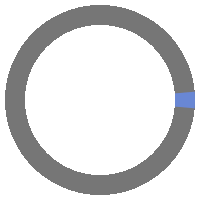
The WebP (better format, click on attachment icon it to see animation, and see how clean/smooth it is)
The XCF (before the ofn-interleave-layers step, which generates a new image)
However, given the simplicity of the image it is much simper and clean to recreate it, with some scripts of mine:
- Generate a dial with 12 marks , 30 degrees apart going from a radius of 75 to a radius of 95 (ofn-dial-marks)
- Explode each dial mark to its own path (ofn-path-edit/Break path apart)
- Fill each of these path with blue, on its own transparent layer (ofn-stroke-fill-path)
- Create a circular path with a 85px radius (ofn-path-to-shape)
- Add a transparent layer, Edit>Stroke path with a 20px line (not a script of mine
 )
)
- Make that new layer invisible, copy/merge it to the other layers (ofn-interleave-layers)
The GIF:
The WebP (better format, click on attachment icon it to see animation, and see how clean/smooth it is)
The XCF (before the ofn-interleave-layers step, which generates a new image)
My path-related scripts (all others) are here.





