Posts: 1,058
Threads: 87
Joined: Aug 2018
Reputation:
83
Gimp version:
Operating system(s): Windows Vista or 7, 8, 10 (64-bit)
(01-16-2023, 03:42 PM)ernestw Wrote: Hello everyone,
I am looking for a way to rotate (or shear?) single letters of a text I have rotated, but I can't find a way. The idea is to have "straight" letters even if the text has been rotated.
I attach a picture to clarify (this is the final effect I want to achieve). Do you see how the "vertical" lines of letters (like i,l,t ecc) are still parallel to the border of the image, even if the text itself is rotated?
Thanks a lot!
EW
The result seen in the image below was obtained using the plugin:
ofn-text-along-path.py
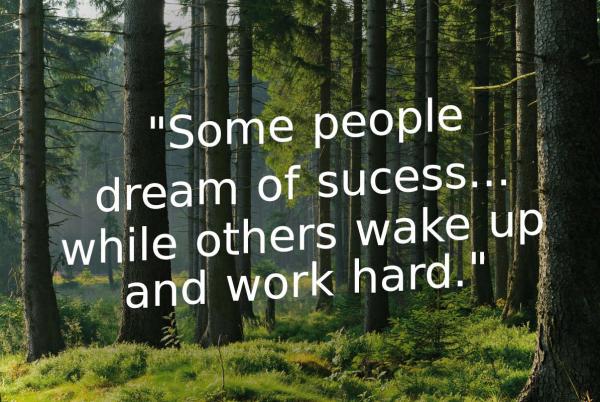
.....
Samj Portable - Gimp 2.10.28 - Win-10 /64.
Posts: 4
Threads: 1
Joined: Jan 2023
Reputation:
0
Gimp version:
Operating system(s): Linux
Thanks for your reply, but what I need is something different. In my example the letters are individually "skewd" (I really don't know how to explain it with words. But you can see in my picture that the orizontal lines of the font follow the text angle, whereas the vertical lines stay vertical). With the letter t it is really clear.
(My example was done with photoshop.)
Posts: 1,058
Threads: 87
Joined: Aug 2018
Reputation:
83
Gimp version:
Operating system(s): Windows Vista or 7, 8, 10 (64-bit)
(01-16-2023, 04:38 PM)ernestw Wrote: Thanks for your reply, but what I need is something different. In my example the letters are individually "skewd" (I really don't know how to explain it with words. But you can see in my picture that the orizontal lines of the font follow the text angle, whereas the vertical lines stay vertical). With the letter t it is really clear.
(My example was done with photoshop.)
Possibly I am not understanding well the question raised or my previous example was not clear.
But I believe you want an alignment where the verticality of the letters remains unchanged.
Another example, using the same plugin.
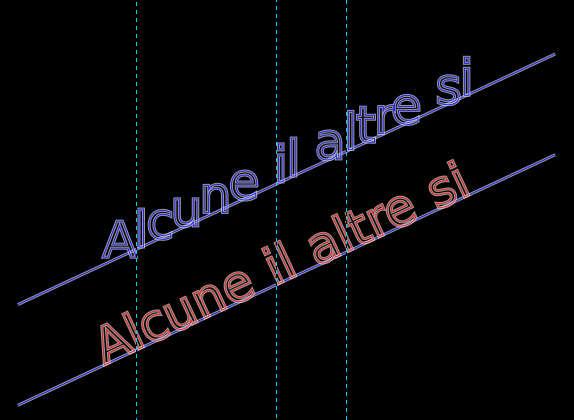
.....
Samj Portable - Gimp 2.10.28 - Win-10 /64.
Posts: 4
Threads: 1
Joined: Jan 2023
Reputation:
0
Gimp version:
Operating system(s): Linux
Thanks a lot! I am going to try the plugin.
@krikor : in your example all the letters are fully rotated, whereas in mine (and in @rich200 ) only the vertical "parts" of the fonts are adjusted. Sorry, it is very hard to explain it with words : ) Thanks anyway!
![[Image: guarda13.png]](https://www.gerograf.it/wp-content/uploads/2018/10/guarda13.png)
![[Image: guarda13.png]](https://www.gerograf.it/wp-content/uploads/2018/10/guarda13.png)





 ) to path (use
) to path (use