(05-28-2024, 07:06 PM)rich2005 Wrote: I recommend asking on the inkscape forum https://inkscape.org/forums/
I had even done a search for this subject on this forum (without finding anything about it). But I didn't consider signing up there because I felt a little lost in that environment, but it seems like it's the right thing to do.
(05-28-2024, 07:06 PM)rich2005 Wrote: Quote:...I'm not sure, but I think that before I updated Inkscape and installed it on HD C:/, the whole thing worked.
Check that older versions of scribus_export_pdf.py (and .inx) are not remaining from previous installations in ...appdata\roaming\inkscape\extensions and screwing things up.
I don't think there are any old versions lost in this currently used version of Inkscape v1.3.2. I uninstalled the previous version (v1.3.0) before installing the current one.
And there is no version of this plugin in this folder, see the image below.
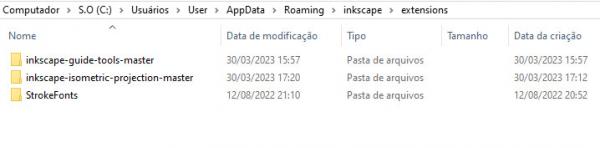
Maybe some irregularity in the
\share\inkscape\extensions folder, but I also don't add anything to that folder (at least not consciously), and all the files there have the same creation and modification date. I think older versions would have a different date.
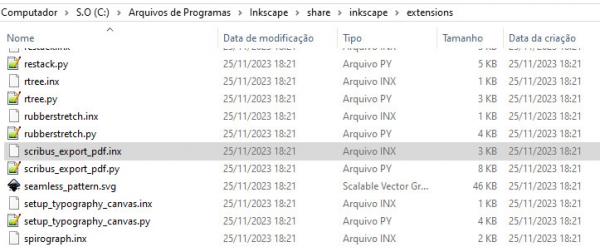
(05-28-2024, 07:06 PM)rich2005 Wrote: That extension scribus_export_pdf sort of works here in linux Kubuntu 22.04 / Inkscape 1.3.2 / Scribus 1.6.1 I can get a rgb PDF out of it but for a CMYK the PDF is corrupt does not display in a viewer.
I could not get it to work with linux appimage (portable) Inkscape the Save-As is greyed-out, so I think you will need both programs as regular installations.
I talked to some Linux users and for them everything works without problems.
This reminds me of the case of the 'export-pdf-cmyk' extension, the difference is that there was already a warning that this extension would only run on Linux and not on Windows.
But the "scribus_export_pdf" extension (plugin) is native to Inkscape and expected to work on Windows as well.
(05-28-2024, 07:06 PM)rich2005 Wrote: It is almost as easy to go straight into Scribus, import a .SVG image and save as a PDF (with color set for printer).
You are right. That's how I actually do it and it looks like it's how I'll have to continue doing it.
Version 1.4.0 or something like that will be out soon and hopefully without these problems.
rich2005, thx a lot!
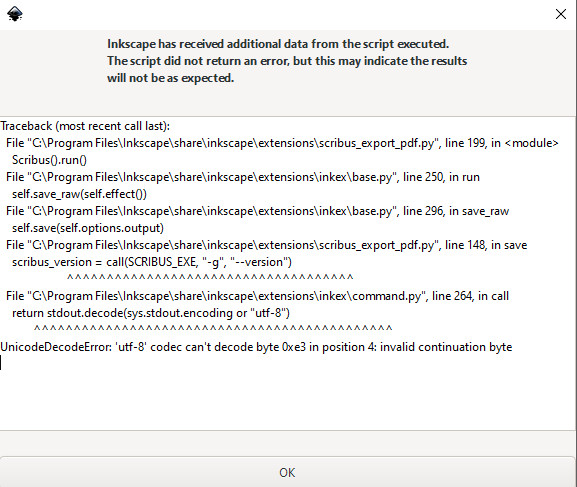 I'm not sure, but I think that before I updated Inkscape and installed it on HD C:/, the whole thing worked.
I'm not sure, but I think that before I updated Inkscape and installed it on HD C:/, the whole thing worked.



