04-05-2024, 12:43 AM
Hello, I would like to know if there is something in Gimp that comes close to what is seen in the shoot screens below (taken from a PS tutorial video)

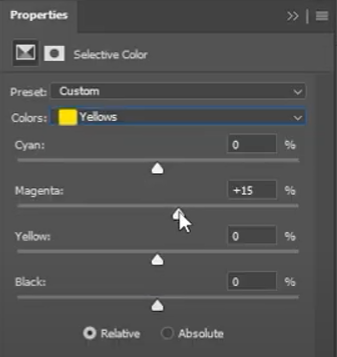
In the video tutorial this step is called "Add selective color adjustment".
What I could understand is that:
First the red color was selected and then the Magenta color slider slid to the right (increasing the green, I think);
Then the color yellow was selected, and the same slider was adjusted slightly to the right again.
I looked in the Gimp menus and even in G'MIC but I didn't find anything like it - something that fixes a color and adjusts the colors in the CMYK standard.
How could I do this tutorial step using Gimp?
Thx.
In the video tutorial this step is called "Add selective color adjustment".
What I could understand is that:
First the red color was selected and then the Magenta color slider slid to the right (increasing the green, I think);
Then the color yellow was selected, and the same slider was adjusted slightly to the right again.
I looked in the Gimp menus and even in G'MIC but I didn't find anything like it - something that fixes a color and adjusts the colors in the CMYK standard.
How could I do this tutorial step using Gimp?
Thx.
.....
Samj Portable - Gimp 2.10.28 - Win-10 /64.
Samj Portable - Gimp 2.10.28 - Win-10 /64.






