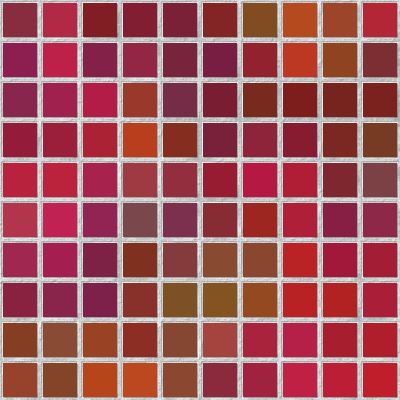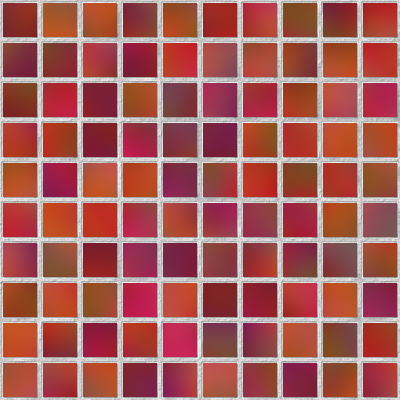Posts: 6,660
Threads: 289
Joined: Oct 2016
Reputation:
587
Gimp version:
Operating system(s): Linux
How hard would it be to emulate the tiling in the shower (small tiles all of roughly, but not exactly, the same color)? It turned out it also required a script 
Without the script, not bad, but the tiles are uniformly colored (layer with base color, and 40x40 pixellated plasma over it, in "soft light" mode):
With a script to shuffle tiles, instead of pixellating the plasma, I blur it and shuffle it:
Posts: 939
Threads: 93
Joined: Oct 2016
Reputation:
36
Gimp version:
Operating system(s): Windows (Vista and later)
11-28-2017, 04:35 PM
(This post was last modified: 11-28-2017, 05:03 PM by Espermaschine.)
Im working on something similar (yet different) at the moment, but for Inkscape 
How did you get the plasma in your desired colours ?
I can produce something like this in Gimp with the Plasma2 plug-in, setting the pixelated gray-to-white plasma to 'Value' on top of a pinkish layer.
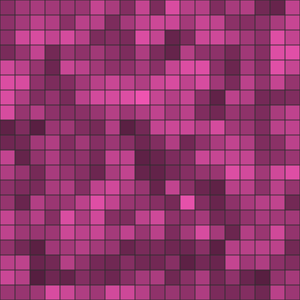
....and something better in Inkscape with tiled clones
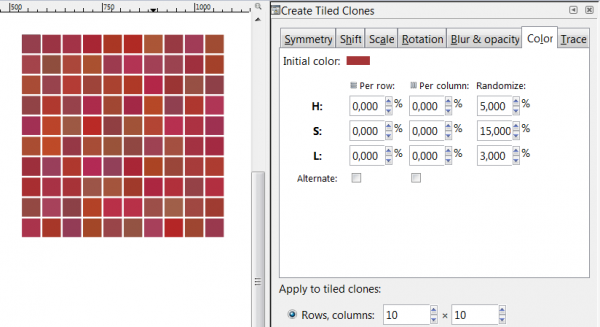
Posts: 6,660
Threads: 289
Joined: Oct 2016
Reputation:
587
Gimp version:
Operating system(s): Linux
11-28-2017, 05:02 PM
(This post was last modified: 11-28-2017, 05:11 PM by Ofnuts.)
(11-28-2017, 04:35 PM)Espermaschine Wrote: Im working on something similar at the moment, but for Inkscape 
How did you get the plasma in your desired colours ?
I can produce something like this in Gimp with the Plasma2 plug-in, setting the pixelated gray-to-white plasma to 'Value' on top of a pinkish layer.
....and something better in Inkscape with tiled clones
That's where the magic is. I use a background layer filled with the average color, and add a plasma layer in "soft light" mode. By setting the opacity of that layer, I can even tune the amount of color variation.
Posts: 6,660
Threads: 289
Joined: Oct 2016
Reputation:
587
Gimp version:
Operating system(s): Linux
11-28-2017, 05:06 PM
(This post was last modified: 11-28-2017, 05:07 PM by Ofnuts.)
Another fun outcome:
- Diagonal(*) black to white gradient
- Shuffle tiles 10x10
- Gaussian blur 5x5
- Re-shuffle 10x10
(*) making the gradient diagonal instead of vertical/horizontal reduces the number of squares with extreme values
Posts: 939
Threads: 93
Joined: Oct 2016
Reputation:
36
Gimp version:
Operating system(s): Windows (Vista and later)
11-28-2017, 05:12 PM
(This post was last modified: 11-28-2017, 05:15 PM by Espermaschine.)
(11-28-2017, 05:02 PM)Ofnuts Wrote: That's where the magic is. I use a background layer filled with the average color, and add a plasma layer in "soft light" mode. By setting the opacity of that layer, I can even tune the amount of color variation.
Mine still doesnt come out as nice as yours...
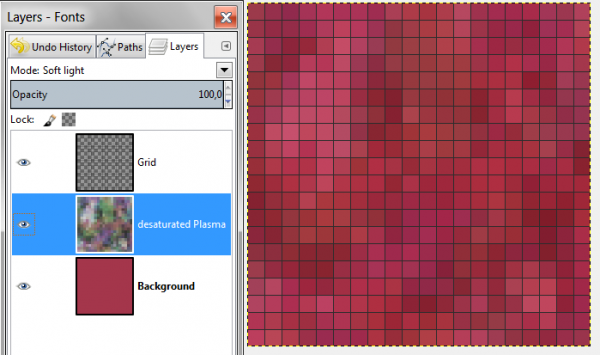
(11-28-2017, 05:06 PM)Ofnuts Wrote: Shuffle tiles 10x10
so Shuffle is where your new script comes in ?
Posts: 6,660
Threads: 289
Joined: Oct 2016
Reputation:
587
Gimp version:
Operating system(s): Linux
11-28-2017, 05:39 PM
(This post was last modified: 11-28-2017, 05:42 PM by Ofnuts.)
(11-28-2017, 05:12 PM)Espermaschine Wrote: (11-28-2017, 05:02 PM)Ofnuts Wrote: That's where the magic is. I use a background layer filled with the average color, and add a plasma layer in "soft light" mode. By setting the opacity of that layer, I can even tune the amount of color variation.
Mine still doesnt come out as nice as yours...
(11-28-2017, 05:06 PM)Ofnuts Wrote: Shuffle tiles 10x10
so Shuffle is where your new script comes in ?
Exactly, instead of pixellating, I use the script to shuffle a blurred plasma. So visually I get squares because there is no visual continuity between tiles, but each tile has a slight variation. I wrote a script, but there is likely some GMIC filter (there is always a GMIC filter).... Found it: Array&Tiles>Taquin.
For the pixellated version I also made sure that the plasma was very turbulent to ensure that neighboring tiles would get a sufficiently different color.
Posts: 939
Threads: 93
Joined: Oct 2016
Reputation:
36
Gimp version:
Operating system(s): Windows (Vista and later)
11-28-2017, 05:50 PM
(This post was last modified: 11-28-2017, 05:59 PM by Espermaschine.)
(11-28-2017, 05:39 PM)Ofnuts Wrote: I wrote a script, but there is likely some GMIC filter (there is always a GMIC filter).... Found it: Array&Tiles>Taquin.
I had a quick look at G'MIC as well (Tiled Parameterization) but the result is kind of....strong.... (and ugly).
'Tarquin' doesnt seem to produce the same results you got, for me....
Technically your result deserves another script. What i wonder is, what do you do with it, besides making bathroomfloors ?
I have seen a lot of nice patterns on the web, all technical marvels of graphic design programs, but i have no idea what to do with them, except maybe a wallpaper for your desktop.
How a about a nice glitter texture as here ?:
https://design.tutsplus.com/tutorials/cr...-cms-22430
Posts: 6,660
Threads: 289
Joined: Oct 2016
Reputation:
587
Gimp version:
Operating system(s): Linux
11-28-2017, 09:24 PM
(This post was last modified: 11-28-2017, 09:28 PM by Ofnuts.)
Last ones...
(another shuffle+blur+shuffle, starting with the Full Sat gradient, desaturated a bit.
Posts: 5
Threads: 1
Joined: Feb 2018
Reputation:
0
Operating system(s): Windows (Vista and later)
Piet Mondrian would have loved this tool. 
Posts: 6,660
Threads: 289
Joined: Oct 2016
Reputation:
587
Gimp version:
Operating system(s): Linux
Mondrian's squares aren't square. His whole art is about the proper ratio of the sides 
|