Just a little demo of this Gimp 2.99 feature. I can not see much in the way of documentation ( https://testing.docs.gimp.org/2.99/en/ ) so an introduction.
Find it in the View menu and toggle the item Snap to Equidistance.
Set two layers at the required distance apart
Drag other layers and the same offset is shown.
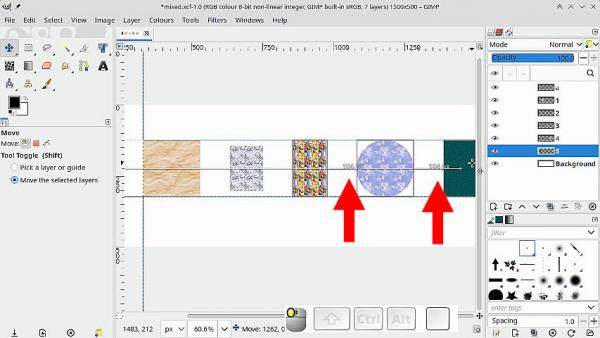
Almost impossible to escape advertisements on youtube so this 3 minute demo is on my own storage.
https://filedn.com/lkb9dw6mEfXSsOu9uKLaM...istant.mp4
Find it in the View menu and toggle the item Snap to Equidistance.
Set two layers at the required distance apart
Drag other layers and the same offset is shown.
Almost impossible to escape advertisements on youtube so this 3 minute demo is on my own storage.
https://filedn.com/lkb9dw6mEfXSsOu9uKLaM...istant.mp4



