Posts: 7,836
Threads: 166
Joined: Oct 2016
Reputation:
1,078
Gimp version:
Operating system(s): Linux
03-25-2021, 05:14 PM
(This post was last modified: 03-25-2021, 05:14 PM by rich2005.)
Quote:But, his "trademark" was, that he always wanted all the screw heads perfectly aligned with one another, phillips, slotted, torx,
Yes and I once worked for a s-korean co. that tried to fake tightening some torque-shear bolts (see https://www.tcbolts.com/en/installation) on a power station steelwork structure.
That took some explanation in the weekly lack-of-progress meeting 
Posts: 251
Threads: 26
Joined: Feb 2019
Reputation:
13
Gimp version:
Operating system(s): Windows Vista or 7, 8, 10 (64-bit)
Linux
(03-25-2021, 05:14 PM)rich2005 Wrote: Quote: I once worked for a s-korean co. that tried to fake tightening some torque-shear bolts
LOL, I trust they all looked the same once the deed was done?
Posts: 251
Threads: 26
Joined: Feb 2019
Reputation:
13
Gimp version:
Operating system(s): Windows Vista or 7, 8, 10 (64-bit)
Linux
(03-25-2021, 12:48 AM)Ofnuts Wrote: May I recommend the use of my ofn-brush-strokes-on-path script to have the nuts regularly spaced and evenly dividing your path.
Just wanted to touch back on this, I downloaded both your "strokes-on-path" as well as your "interleave-layers" scripts, and while I could get neither to even show up on the Gimp menu on my Linux system (same ol' - same ol' problem) I managed to get both working on my old Windows 7 system .
The "Strokes-on-path" is clever, and worked well for me...on actual paths. But not on a selection ellipse. When trying on a selection ellipse,.. it kicked back a - "Nonetype": object has no attribute strokes - error message, which I suspect is only to be reasonably expected, given the name given it. But it worked well on paths  .
Posts: 6,944
Threads: 297
Joined: Oct 2016
Reputation:
605
Gimp version:
Operating system(s): Linux
Hmm. OK, fixed. New version on SourceForge. Thanks for the report.
Posts: 1,391
Threads: 212
Joined: Sep 2018
Reputation:
129
Gimp version:
Operating system(s): Windows 11
Fine job Ofnuts, now I can cook on gas...
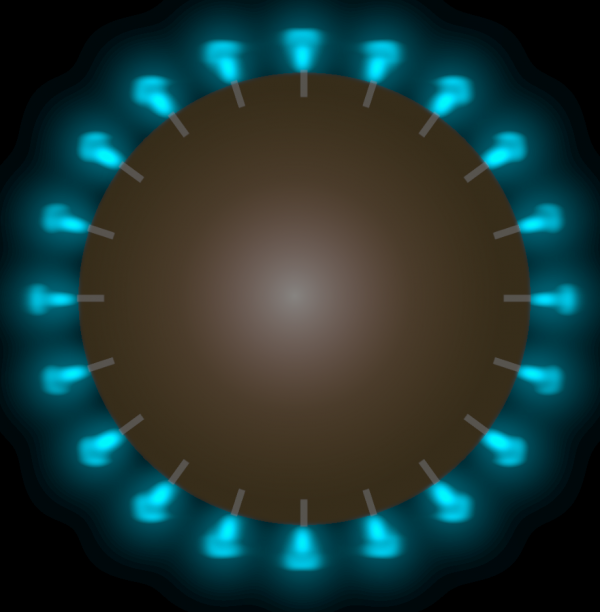
Posts: 1,063
Threads: 88
Joined: Aug 2018
Reputation:
83
Gimp version:
Operating system(s): Windows Vista or 7, 8, 10 (64-bit)
(03-27-2021, 11:30 PM)rickk Wrote: Just wanted to touch back on this, I downloaded both your "strokes-on-path" as well as your "interleave-layers" scripts, and while I could get neither to even show up on the Gimp menu on my Linux system (same ol' - same ol' problem) I managed to get both working on my old Windows 7 system .
The "Strokes-on-path" is clever, and worked well for me...on actual paths. But not on a selection ellipse. When trying on a selection ellipse,.. it kicked back a - "Nonetype": object has no attribute strokes - error message, which I suspect is only to be reasonably expected, given the name given it. But it worked well on paths  . .
(03-28-2021, 08:30 AM)Ofnuts Wrote: Hmm. OK, fixed. New version on SourceForge. Thanks for the report.
Ofnuts, I did not understand where there was a behavior on the part of the plug-in that deserved a correction. :interrogation:
If there is only one selection, and not a path (no stroke), I think this message would be expected (Brush strokes on path Warning
'NoneType' object has no attribute 'strokes'), as the plug-in is expected to be applied to paths rather than selections.
Or will the plug-in now convert the selection to path and then run normally?
Posts: 251
Threads: 26
Joined: Feb 2019
Reputation:
13
Gimp version:
Operating system(s): Windows Vista or 7, 8, 10 (64-bit)
Linux
(03-28-2021, 12:35 PM)Krikor Wrote: If there is only one selection, and not a path (no stroke), I think this message would be expected (Brush strokes on path Warning
'NoneType' object has no attribute 'strokes'), as the plug-in is expected to be applied to paths rather than selections.
You're right, my comment was intended as an observation only, not a critique.
But, here is the odd thing that I noticed. After failure on the selection ellipse, I did an "undo" to blank canvas...then plotted a path, and successfully stroked it with Of-nuts script. Same path several times with different brushes. Then, I did an undo back to a blank canvas (and it was definitely blank) I replotted a selection ellipse, and again tried to stroke it with of nuts' utility.
This time, no error message, but the brush strokes would only plot on the portion of the erased path falling inside the new selection ellipse.
So, despite being undone to the point of invisibility, the path still existed in zombie form. and accepted the brush strokes inside the selected area. Not really so much a problem, as it was a curiosity.
Posts: 6,944
Threads: 297
Joined: Oct 2016
Reputation:
605
Gimp version:
Operating system(s): Linux
03-28-2021, 05:33 PM
(This post was last modified: 03-28-2021, 06:05 PM by Ofnuts.)
rickk Wrote: (03-28-2021, 12:35 PM)Krikor Wrote: If there is only one selection, and not a path (no stroke), I think this message would be expected (Brush strokes on path Warning
'NoneType' object has no attribute 'strokes'), as the plug-in is expected to be applied to paths rather than selections.
You're right, my comment was intended as an observation only, not a critique.
But, here is the odd thing that I noticed. After failure on the selection ellipse, I did an "undo" to blank canvas...then plotted a path, and successfully stroked it with Of-nuts script. Same path several times with different brushes. Then, I did an undo back to a blank canvas (and it was definitely blank) I replotted a selection ellipse, and again tried to stroke it with of nuts' utility.
This time, no error message, but the brush strokes would only plot on the portion of the erased path falling inside the new selection ellipse.
So, despite being undone to the point of invisibility, the path still existed in zombie form. and accepted the brush strokes inside the selected area. Not really so much a problem, as it was a curiosity.
A bug report is a statement of fact, not a critique. There are several thousands bug reports against Gimp, you have to assume that the developers don't take that personally  My fix was mostly replacing a cryptic error message from the Python interpreter by a slightly more useful one.
For your "problem": when you create a path, it is marked as not visible by default so your path was still there. Then if you still have a selection when you apply the script, the strokes are constrained to the selection as usual. So I assume you undid up to the point where you just created a path from the selection, which is when you have both the selection and the not visible path.
Posts: 251
Threads: 26
Joined: Feb 2019
Reputation:
13
Gimp version:
Operating system(s): Windows Vista or 7, 8, 10 (64-bit)
Linux
03-28-2021, 06:28 PM
(This post was last modified: 03-28-2021, 06:31 PM by rickk.)
You're probably right. I was more intrigued, than anything. My initial gut reaction was "hoboy, I've really broken things now!" Until I studied it a bit and realized the strokes were still on the now not visible path.
Anyway, I like your script!
I'm sure that you must be familiar with the "flying birds" brush set. Your script will be perfect for (among many other thing) plotting geese in flying Vee formation.
Posts: 6,944
Threads: 297
Joined: Oct 2016
Reputation:
605
Gimp version:
Operating system(s): Linux
(03-28-2021, 06:28 PM)rickk Wrote: I'm sure that you must be familiar with the "flying birds" brush set.
Not really. The script was originally designed for flying objects though... it came as the answer to a question about drawing rivet lines in airplane skins for flight simulators.
|






 .
.
 My fix was mostly replacing a cryptic error message from the Python interpreter by a slightly more useful one.
My fix was mostly replacing a cryptic error message from the Python interpreter by a slightly more useful one.