Posts: 61
Threads: 29
Joined: Jun 2019
Reputation:
0
Gimp version:
Operating system(s): Windows (Vista and later)

I've been experimenting with this technique and ran into an issue. I want to place text along the circumference of an existing circle (a circular object as opposed to a Gimp-drawn circle). I create the circular text and Gimp places it inside the edge boundary of the object, so I used the Move Tool to position it on the outside edge of the rim. When I did this the text warped a bit. How to avoid this?
Should I have perhaps created a circle drawn by Gimp to layer over the outside rim of the circular object?
Thanks--here is an image of the warped text.
Posts: 600
Threads: 43
Joined: Oct 2016
Reputation:
45
Gimp version:
Operating system(s): Windows 10
10-09-2023, 11:58 PM
(This post was last modified: 10-10-2023, 12:12 AM by sallyanne.
Edit Reason: more info
)
If your shape is on a separate layer - alpha to select. Then turn it into a path and turn your selection off. Write your text then do text along path.
You may still have a small bit of text overlapping. If this is the case. undo to your selction and grow it then follow the rest of the instructions.
Posts: 6,672
Threads: 289
Joined: Oct 2016
Reputation:
587
Gimp version:
Operating system(s): Linux
10-10-2023, 12:32 AM
(This post was last modified: 10-10-2023, 06:49 AM by Ofnuts.)
(10-09-2023, 08:01 PM)sl60 Wrote: I've been experimenting with this technique and ran into an issue. I want to place text along the circumference of an existing circle (a circular object as opposed to a Gimp-drawn circle). I create the circular text and Gimp places it inside the edge boundary of the object, so I used the Move Tool to position it on the outside edge of the rim. When I did this the text warped a bit. How to avoid this?
Should I have perhaps created a circle drawn by Gimp to layer over the outside rim of the circular object?
Thanks--here is an image of the warped text.
The text didn't warp... When you are inside the edge the curvature radius of the text is shorter/tighter. So when you move the text outside the boundary it appears too curved.
I have two scripts for you:
- ofn-path-to-shape with a Circumcircle function. This lets you create a circle path from three points you pick on an existing circle.
- ofn-text-along-path that bends a text along a path, but with many more options than the standard function, in particular to position the text on the path:
- Laterally: Left, Right, Centered, Justified/Filled
- Vertically: baseline, top of letters, middle of letters, etc...
The two scripts are here.
Example:
Posts: 1,538
Threads: 71
Joined: May 2021
Reputation:
167
Gimp version:
Operating system(s): Linux
(10-10-2023, 12:32 AM)Ofnuts Wrote: [*]ofn-text-along-path that bends a text along a path, but with many more options than the standard function, in particular to position the text on the path:
- Laterally: Left, Right, Centered, Justified/Filled
- Vertically: baseline, top of letters, middle of letters, etc...
[/list]
The two scripts are here.
I think you missed to mention the most important from my point of view 
In GIMP text along path disform systematically the text/letters's shape.
With your script we can keep a good clean text. (thanks for this script)
Patrice
Posts: 7,411
Threads: 157
Joined: Oct 2016
Reputation:
1,030
Gimp version:
Operating system(s): Linux
10-10-2023, 09:15 AM
(This post was last modified: 10-10-2023, 09:40 AM by rich2005.
Edit Reason: typo
)
(10-09-2023, 08:01 PM)sl60 Wrote: ...snip...
Should I have perhaps created a circle drawn by Gimp to layer over the outside rim of the circular object?
Probably - Yes, and it need not be a complete circle, make a bespoke path following the existing circle
Back to the question, The text on (center-of-path) circle does not move above the path. You need a different circle radius.
What is possible is displacing the text with a carriage return / newline / enter key (whatever you want to call it) either before or after the text.
This example (screenshots superimposed)
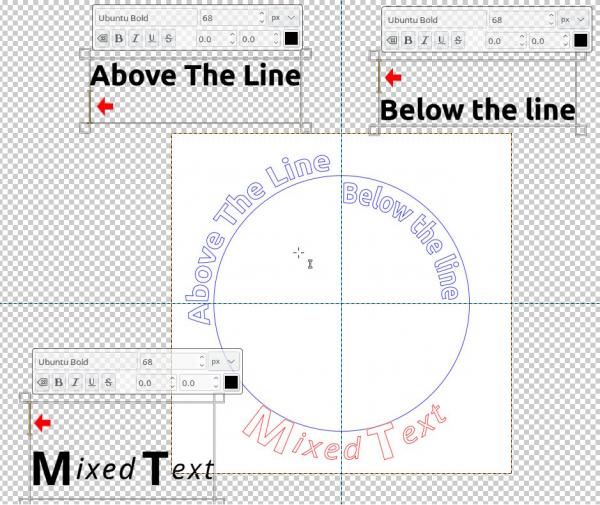
Posts: 12
Threads: 2
Joined: Dec 2023
Reputation:
0
Gimp version:
Operating system(s): Windows Vista or 7, 8, 10 (64-bit)
(10-10-2023, 12:32 AM)Ofnuts Wrote: (10-09-2023, 08:01 PM)sl60 Wrote: I've been experimenting with this technique and ran into an issue. I want to place text along the circumference of an existing circle (a circular object as opposed to a Gimp-drawn circle). I create the circular text and Gimp places it inside the edge boundary of the object, so I used the Move Tool to position it on the outside edge of the rim. When I did this the text warped a bit. How to avoid this?
Should I have perhaps created a circle drawn by Gimp to layer over the outside rim of the circular object?
Thanks--here is an image of the warped text.
The text didn't warp... When you are inside the edge the curvature radius of the text is shorter/tighter. So when you move the text outside the boundary it appears too curved.
I have two scripts for you:
- ofn-path-to-shape with a Circumcircle function. This lets you create a circle path from three points you pick on an existing circle.
- ofn-text-along-path that bends a text along a path, but with many more options than the standard function, in particular to position the text on the path:
- Laterally: Left, Right, Centered, Justified/Filled
- Vertically: baseline, top of letters, middle of letters, etc...
The two scripts are here.
Example:
Wow, i shall try this. Are you aware if this works with gimp portable please?
Posts: 6,672
Threads: 289
Joined: Oct 2016
Reputation:
587
Gimp version:
Operating system(s): Linux
12-08-2023, 02:59 PM
(This post was last modified: 12-08-2023, 03:00 PM by Ofnuts.)
(12-08-2023, 02:34 PM)theycallmejayne Wrote: (10-10-2023, 12:32 AM)Ofnuts Wrote: (10-09-2023, 08:01 PM)sl60 Wrote: I've been experimenting with this technique and ran into an issue. I want to place text along the circumference of an existing circle (a circular object as opposed to a Gimp-drawn circle). I create the circular text and Gimp places it inside the edge boundary of the object, so I used the Move Tool to position it on the outside edge of the rim. When I did this the text warped a bit. How to avoid this?
Should I have perhaps created a circle drawn by Gimp to layer over the outside rim of the circular object?
Thanks--here is an image of the warped text.
The text didn't warp... When you are inside the edge the curvature radius of the text is shorter/tighter. So when you move the text outside the boundary it appears too curved.
I have two scripts for you:
- ofn-path-to-shape with a Circumcircle function. This lets you create a circle path from three points you pick on an existing circle.
- ofn-text-along-path that bends a text along a path, but with many more options than the standard function, in particular to position the text on the path:
- Laterally: Left, Right, Centered, Justified/Filled
- Vertically: baseline, top of letters, middle of letters, etc...
The two scripts are here.
Example:
Wow, i shall try this. Are you aware if this works with gimp portable please?
If you see a Filters > Python-fu > Console(*) menu, it should
(*) not Filters > Script-fu > Console that should also be there, but is something else.
Posts: 12
Threads: 2
Joined: Dec 2023
Reputation:
0
Gimp version:
Operating system(s): Windows Vista or 7, 8, 10 (64-bit)
Posts: 6,672
Threads: 289
Joined: Oct 2016
Reputation:
587
Gimp version:
Operating system(s): Linux
(12-08-2023, 03:19 PM)theycallmejayne Wrote: Thanks, yes it has both
Then it should work. The ZIP contains a HTML doc with explanations and figures.
Also, two useful tutorials on this forum:
Posts: 7,411
Threads: 157
Joined: Oct 2016
Reputation:
1,030
Gimp version:
Operating system(s): Linux
12-08-2023, 06:38 PM
(This post was last modified: 12-08-2023, 06:43 PM by rich2005.)
(12-08-2023, 02:34 PM)theycallmejayne Wrote: (10-10-2023, 12:32 AM)Ofnuts Wrote:
- ofn-text-along-path that bends a text along a path, but with many more options than the standard function, in particular to position the text on the path:
- Laterally: Left, Right, Centered, Justified/Filled
- Vertically: baseline, top of letters, middle of letters, etc...
The two scripts are here.
Example:
Wow, i shall try this. Are you aware if this works with gimp portable please?
There are at least two Windows Gimp 2.10.36 portable versions. One from "samj" and another from portableapps.com Whichever one you use open Gimp and use Edit -> Preferences -> Folders (expand the list) and in plug-ins it shows the location of your Gimp User Profile path to the plug-ins folder.
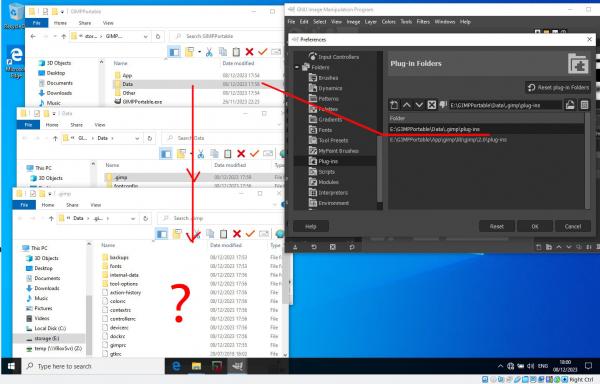
In portable apps version it will be drive:\GimpPortable\Data\.gimp\plug-ins
Unfortunately it looks like that folder is not created by this portable version, you need to add the folder yourself.
Once you do that (careful with the spelling) and add your python plugins, start Gimp and they should work.
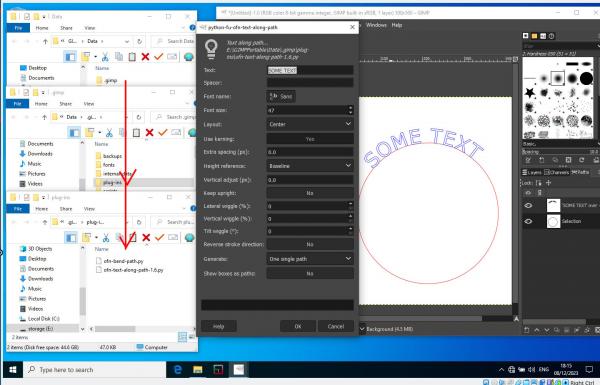
|






