05-30-2017, 01:16 PM
Hi,
I have arranged the Gimp windows in a way that I have the Tool Options to the right of the workspace, but still left of the Dockable Dialogs (see attached image). However, when I restart Gimp, the positions have swapped. Suddenly I have the Dockable DIalogs left of the Tool Options.
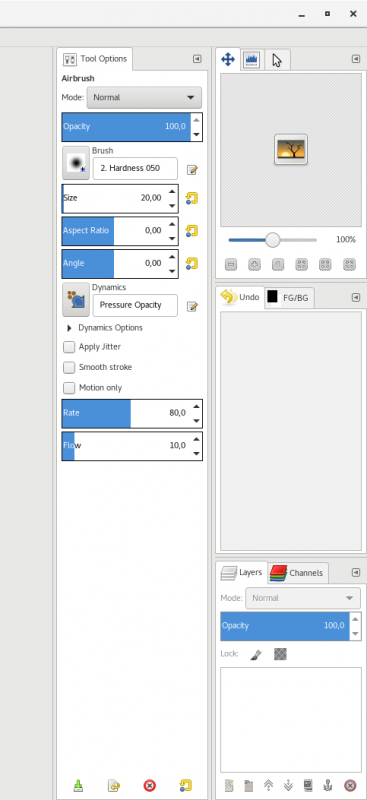
Is anyone else having that issue? Does anyone know why this is happening and how to resolve it? Is there a way to make Gimp remember the positions of the windows?
Thanks for any help or advise.
I'm running Gimp version 2.8.22 on Fedora 25.
I have arranged the Gimp windows in a way that I have the Tool Options to the right of the workspace, but still left of the Dockable Dialogs (see attached image). However, when I restart Gimp, the positions have swapped. Suddenly I have the Dockable DIalogs left of the Tool Options.
Is anyone else having that issue? Does anyone know why this is happening and how to resolve it? Is there a way to make Gimp remember the positions of the windows?
Thanks for any help or advise.
I'm running Gimp version 2.8.22 on Fedora 25.




