I have many photos stored on my hard drive. They were saved as JPEG. Somehow I clicked something in Gimp I think, that converted them all to a Gimp filea. What can I do to convert the photos on my hard drive back to JPEG? In Gimp they show as JPEG. Is there a one click thing that will convert them (one's on hard drive) back to JPEG? Also, I am using 3.02(revision 1). That was not a choice I could select when I registered.
Thank you,
Scave
Computer Screen:
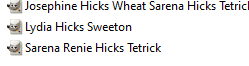
Gimp Screen:
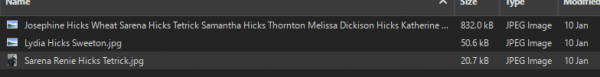
Thank you,
Scave
Computer Screen:
Gimp Screen:



