The original script is for LightZone and GIMP, which works nicely, from GIMP to LZ and back to GIMP
So my changes works nicely from GIMP to Darktable, but to get back from Darktable to GIMP again, I got an error
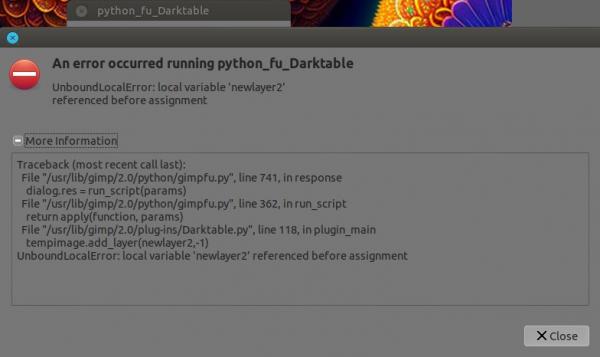
Any idea, help? I can't think anymore my head gets narrow vision now and is on fire
the code I did some change for Darktable:
Original code of Lightzone.py
So my changes works nicely from GIMP to Darktable, but to get back from Darktable to GIMP again, I got an error
Any idea, help? I can't think anymore my head gets narrow vision now and is on fire

the code I did some change for Darktable:
Code:
#!/usr/bin/env python
'''
Lightzone.py
call LightZone passing the active layer as a temp file.
Author:
Rob Antonishen
Modified by
Partha Bagchi
Modified by Martin Pohl
Modified by
Stefano Azzi
Modified by
Masahiro Kitagawa
Version:
0.8c Made it compatible with Windows, macOS, and Linux
0.8b Made it specific for LightZone
0.8 Made it specific to Nik Collection
0.7 fixed file save bug where all files were png regardless of extension
0.6 modified to allow for a returned layer that is a different size
than the saved layer for
0.5 file extension parameter in program list.
0.4 modified to support many optional programs.
this script is modelled after the mm extern LabCurves trace plugin
by Michael Munzert http://www.mm-log.com/lab-curves-gimp
and thanks to the folds at gimp-chat has grown a bit ;)
License:
This program is free software; you can redistribute it and/or modify
it under the terms of the GNU General Public License as published by
the Free Software Foundation; version 3 of the License.
This program is distributed in the hope that it will be useful,
but WITHOUT ANY WARRANTY; without even the implied warranty of
MERCHANTABILITY or FITNESS FOR A PARTICULAR PURPOSE. See the
GNU General Public License for more details.
The GNU Public License is available at
http://www.gnu.org/copyleft/gpl.html
'''
from gimpfu import *
import shlex
import subprocess
import os, sys
import tempfile
from shutil import copyfile
def gimp_log( text ):
pdb.gimp_message( text )
def plugin_main( image, drawable, visible ):
pdb.gimp_image_undo_group_start(image)
# Copy so the save operations doesn't affect the original
if visible == 0:
# Save in temporary. Note: empty user entered file name
temp = pdb.gimp_image_get_active_drawable(image)
else:
# Get the current visible
temp = pdb.gimp_layer_new_from_visible(image, image, "Darktable")
image.add_layer(temp, 0)
buffer = pdb.gimp_edit_named_copy(temp, "ShellOutDTTemp")
#save selection if one exists
hassel = pdb.gimp_selection_is_empty(image) == 0
if hassel:
savedsel = pdb.gimp_selection_save(image)
tempimage = pdb.gimp_edit_named_paste_as_new(buffer)
pdb.gimp_buffer_delete(buffer)
if not tempimage:
raise RuntimeError
pdb.gimp_image_undo_disable(tempimage)
tempdrawable = pdb.gimp_image_get_active_layer(tempimage)
tempfilename = os.path.join(tempfile.gettempdir(), "ShellOutDTTempFile.tif" )
# !!! Note no run-mode first parameter, and user entered filename is empty string
pdb.gimp_progress_set_text ("Saving a copy")
pdb.gimp_file_save(tempimage, tempdrawable, tempfilename, tempfilename)
# Build command line call
if sys.platform.startswith('win'):
progtorun = "\"" + os.environ["ProgramW6432"] + "\\darktable\\darktable.exe\""
elif sys.platform.startswith('darwin'):
progtorun = "open -W -a \"darktable.app\""
elif sys.platform.startswith('linux'):
progtorun = "\"darktable\""
command = progtorun + " \"" + tempfilename + "\""
args = shlex.split(command)
# Invoke external command
pdb.gimp_progress_set_text ("calling Darktable...")
pdb.gimp_progress_pulse()
child = subprocess.Popen(args, shell=False)
child.communicate()
# put it as a new layer in the opened image
try:
darktablefile = os.path.join(tempfile.gettempdir(), "ShellOutDTTempFile.tif")
copyfile( darktablefile, tempfilename )
newlayer2 = pdb.gimp_file_load_layer(tempimage, tempfilename)
except:
RuntimeError
tempimage.add_layer(newlayer2,-1)
buffer = pdb.gimp_edit_named_copy(newlayer2, "ShellOutDTTemp")
if visible == 0:
drawable.resize(newlayer2.width,newlayer2.height,0,0)
sel = pdb.gimp_edit_named_paste(drawable, buffer, 1)
drawable.translate((tempdrawable.width-newlayer2.width)/2,(tempdrawable.height-newlayer2.height)/2)
else:
temp.resize(newlayer2.width,newlayer2.height,0,0)
sel = pdb.gimp_edit_named_paste(temp, buffer, 1)
temp.translate((tempdrawable.width-newlayer2.width)/2,(tempdrawable.height-newlayer2.height)/2)
pdb.gimp_buffer_delete(buffer)
pdb.gimp_edit_clear(temp)
pdb.gimp_floating_sel_anchor(sel)
#load up old selection
if hassel:
pdb.gimp_selection_load(savedsel)
image.remove_channel(savedsel)
# cleanup
os.remove(tempfilename) # delete the temporary file
gimp.delete(tempimage) # delete the temporary image
os.remove( darktablefile ) # delete the locally created LZ file
# Note the new image is dirty in Gimp and the user will be asked to save before closing.
pdb.gimp_image_undo_group_end(image)
gimp.displays_flush()
register(
"python_fu_Darktable",
"Call Darktable",
"Call Darktable",
"Rob Antonishen",
"Copyright 2011 Rob Antonishen",
"2011",
"<Image>/Filters/Photo Editors/Darktable",
"RGB*, GRAY*",
[ (PF_RADIO, "visible", "Layer:", 1, (("new from visible", 1),("current layer",0))),
],
[],
plugin_main,
)
main()Original code of Lightzone.py
Code:
#!/usr/bin/env python
'''
Lightzone.py
call LightZone passing the active layer as a temp file.
Author:
Rob Antonishen
Modified by
Partha Bagchi
Modified by Martin Pohl
Modified by
Stefano Azzi
Modified by
Masahiro Kitagawa
Version:
0.8c Made it compatible with Windows, macOS, and Linux
0.8b Made it specific for LightZone
0.8 Made it specific to Nik Collection
0.7 fixed file save bug where all files were png regardless of extension
0.6 modified to allow for a returned layer that is a different size
than the saved layer for
0.5 file extension parameter in program list.
0.4 modified to support many optional programs.
this script is modelled after the mm extern LabCurves trace plugin
by Michael Munzert http://www.mm-log.com/lab-curves-gimp
and thanks to the folds at gimp-chat has grown a bit ;)
License:
This program is free software; you can redistribute it and/or modify
it under the terms of the GNU General Public License as published by
the Free Software Foundation; version 3 of the License.
This program is distributed in the hope that it will be useful,
but WITHOUT ANY WARRANTY; without even the implied warranty of
MERCHANTABILITY or FITNESS FOR A PARTICULAR PURPOSE. See the
GNU General Public License for more details.
The GNU Public License is available at
http://www.gnu.org/copyleft/gpl.html
'''
from gimpfu import *
import shlex
import subprocess
import os, sys
import tempfile
from shutil import copyfile
def gimp_log( text ):
pdb.gimp_message( text )
def plugin_main( image, drawable, visible ):
pdb.gimp_image_undo_group_start(image)
# Copy so the save operations doesn't affect the original
if visible == 0:
# Save in temporary. Note: empty user entered file name
temp = pdb.gimp_image_get_active_drawable(image)
else:
# Get the current visible
temp = pdb.gimp_layer_new_from_visible(image, image, "LightZone")
image.add_layer(temp, 0)
buffer = pdb.gimp_edit_named_copy(temp, "ShellOutTemp")
#save selection if one exists
hassel = pdb.gimp_selection_is_empty(image) == 0
if hassel:
savedsel = pdb.gimp_selection_save(image)
tempimage = pdb.gimp_edit_named_paste_as_new(buffer)
pdb.gimp_buffer_delete(buffer)
if not tempimage:
raise RuntimeError
pdb.gimp_image_undo_disable(tempimage)
tempdrawable = pdb.gimp_image_get_active_layer(tempimage)
tempfilename = os.path.join(tempfile.gettempdir(), "ShellOutTempFile.tif" )
# !!! Note no run-mode first parameter, and user entered filename is empty string
pdb.gimp_progress_set_text ("Saving a copy")
pdb.gimp_file_save(tempimage, tempdrawable, tempfilename, tempfilename)
# Build command line call
if sys.platform.startswith('win'):
progtorun = "\"" + os.environ["ProgramW6432"] + "\\LightZone\\LightZone.exe\""
elif sys.platform.startswith('darwin'):
progtorun = "open -W -a \"LightZone.app\""
elif sys.platform.startswith('linux'):
progtorun = "\"lightzone\""
command = progtorun + " \"" + tempfilename + "\""
args = shlex.split(command)
# Invoke external command
pdb.gimp_progress_set_text ("calling LightZone...")
pdb.gimp_progress_pulse()
child = subprocess.Popen(args, shell=False)
child.communicate()
# put it as a new layer in the opened image
try:
lightzonefile = os.path.join(tempfile.gettempdir(), "ShellOutTempFile_lzn.jpg")
copyfile( lightzonefile, tempfilename )
newlayer2 = pdb.gimp_file_load_layer(tempimage, tempfilename)
except:
RuntimeError
tempimage.add_layer(newlayer2,-1)
buffer = pdb.gimp_edit_named_copy(newlayer2, "ShellOutTemp")
if visible == 0:
drawable.resize(newlayer2.width,newlayer2.height,0,0)
sel = pdb.gimp_edit_named_paste(drawable, buffer, 1)
drawable.translate((tempdrawable.width-newlayer2.width)/2,(tempdrawable.height-newlayer2.height)/2)
else:
temp.resize(newlayer2.width,newlayer2.height,0,0)
sel = pdb.gimp_edit_named_paste(temp, buffer, 1)
temp.translate((tempdrawable.width-newlayer2.width)/2,(tempdrawable.height-newlayer2.height)/2)
pdb.gimp_buffer_delete(buffer)
pdb.gimp_edit_clear(temp)
pdb.gimp_floating_sel_anchor(sel)
#load up old selection
if hassel:
pdb.gimp_selection_load(savedsel)
image.remove_channel(savedsel)
# cleanup
os.remove(tempfilename) # delete the temporary file
gimp.delete(tempimage) # delete the temporary image
os.remove( lightzonefile ) # delete the locally created LZ file
# Note the new image is dirty in Gimp and the user will be asked to save before closing.
pdb.gimp_image_undo_group_end(image)
gimp.displays_flush()
register(
"python_fu_Lightzone",
"Call LightZone",
"Call LightZone",
"Rob Antonishen",
"Copyright 2011 Rob Antonishen",
"2011",
"<Image>/Filters/Photo Editors/LightZone",
"RGB*, GRAY*",
[ (PF_RADIO, "visible", "Layer:", 1, (("new from visible", 1),("current layer",0))),
],
[],
plugin_main,
)
main()
Patrice




