11-08-2018, 05:07 PM
(This post was last modified: 11-08-2018, 06:46 PM by rich2005.
Edit Reason: typo
)
Assuming that it is Gimp 2.10.6 rather than Gimp 2.6 (from a dozen years ago). One way is;
This might need more a bit of artistic license than a magic plugin.
Advise separating the subject from the background. I used the gmic plugin http://www.gmic.eu (oh-dear a magic plug-in ) but there are other ways. (free-select tool, magic scissors, FG select tool..etc) Accuracy not that important since eventually it gets planted back over the original.
) but there are other ways. (free-select tool, magic scissors, FG select tool..etc) Accuracy not that important since eventually it gets planted back over the original.
Make a selection of what you think the top of the head contour is.
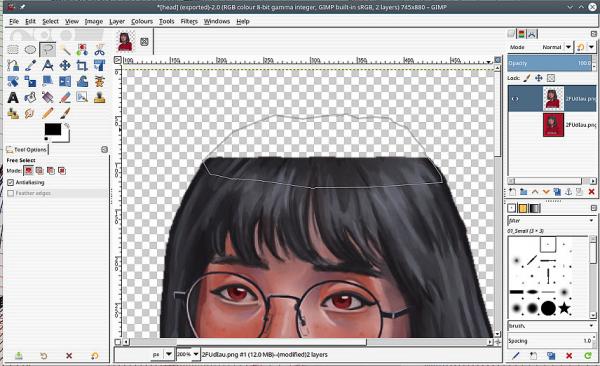
Use the Gimp 2.10.6 Warp tool, largish brush, click and drag to fill in the selection. Important the warp tool is easily undone, when complete select another tool to fix all the displacement.
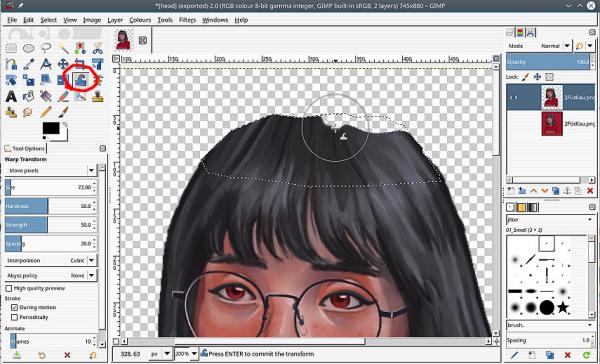
With that over the original, looks like this. - oops forgot about the shoulder - same principle + a little shading with a fuzzy brush

This might need more a bit of artistic license than a magic plugin.
Advise separating the subject from the background. I used the gmic plugin http://www.gmic.eu (oh-dear a magic plug-in
 ) but there are other ways. (free-select tool, magic scissors, FG select tool..etc) Accuracy not that important since eventually it gets planted back over the original.
) but there are other ways. (free-select tool, magic scissors, FG select tool..etc) Accuracy not that important since eventually it gets planted back over the original.Make a selection of what you think the top of the head contour is.
Use the Gimp 2.10.6 Warp tool, largish brush, click and drag to fill in the selection. Important the warp tool is easily undone, when complete select another tool to fix all the displacement.
With that over the original, looks like this. - oops forgot about the shoulder - same principle + a little shading with a fuzzy brush



