As far as I know, to get an extra undo button somewhere requires some code and that is the province of the Gimp developers. Put in a feature request to : https://gitlab.gnome.org/GNOME/gimp/-/issues
No real solution. There is the Undo History that you can put in a dock. Go back to a previous state.
To save taking the cursor top left for the Edit menu, a right click brings up the menu, I do not understand the scrolling comment, Undo is top of the menu although it is still two (right click -> select edit -> undo) clicks rather than one.
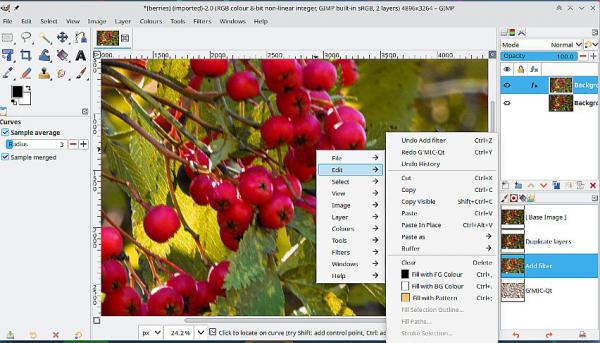
edit: Although someone might be able to write a plugin and park the menu entry up on the menu bar.
(04-11-2025, 10:05 PM)giovanna Wrote: .....snip......
so to have to click the menu, then scroll down to the tool, then click again is just damn annoying.
and the option of ctrl + Z is even worse, since it requires me to take both hands of my tablet and move them to the keyboard, which is a workflow killer when you have to do it every other second.
....snip.....
No real solution. There is the Undo History that you can put in a dock. Go back to a previous state.
To save taking the cursor top left for the Edit menu, a right click brings up the menu, I do not understand the scrolling comment, Undo is top of the menu although it is still two (right click -> select edit -> undo) clicks rather than one.
edit: Although someone might be able to write a plugin and park the menu entry up on the menu bar.



