Posts: 1,058
Threads: 87
Joined: Aug 2018
Reputation:
83
Gimp version:
Operating system(s): Windows Vista or 7, 8, 10 (64-bit)
 11-06-2024, 01:31 PM
11-06-2024, 01:31 PM
Hello everyone,
It seems that version 3.0 is approaching.
Unfortunately, many tasks (most of them) will become more difficult due to the inoperability of third-party plugins/scripts.
The question that brings me here is:
Will it be possible to keep my version 2.10 and have version 3.0 running at the same time without conflicts?
If so, how should I proceed (install) when downloading and testing version 3.0?
Thanks for the clarification!
Note: I will probably no longer use the portable version after version 3.0, so my intention is to have version 2.10 in portable mode and version 3.0 in standard mode.
.....
Samj Portable - Gimp 2.10.28 - Win-10 /64.
Posts: 1,538
Threads: 71
Joined: May 2021
Reputation:
167
Gimp version:
Operating system(s): Linux
11-06-2024, 02:21 PM
(This post was last modified: 11-06-2024, 02:22 PM by PixLab.)
(11-06-2024, 01:31 PM)Krikor Wrote: Hello everyone,
It seems that version 3.0 is approaching.
Unfortunately, many tasks (most of them) will become more difficult due to the inoperability of third-party plugins/scripts.
The question that brings me here is:
Will it be possible to keep my version 2.10 and have version 3.0 running at the same time without conflicts?
If so, how should I proceed (install) when downloading and testing version 3.0?
Thanks for the clarification!
Note: I will probably no longer use the portable version after version 3.0, so my intention is to have version 2.10 in portable mode and version 3.0 in standard mode.
It should be possible to keep both version (if I recall I read it somewhere), and you should have nothing to do. Why? Because profile and plugins will be in the folder 3.0 instead of 2.0
Also look at my config, they are in 2 separate folder, and I did nothing when I installed GIMP 2.99.xx
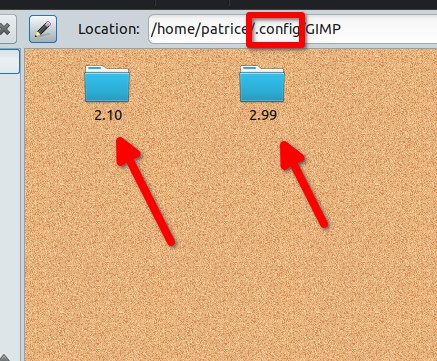
Now, having said that, some-one need to confirm or disaffirm my affirmations 
Patrice
Posts: 7,408
Threads: 157
Joined: Oct 2016
Reputation:
1,030
Gimp version:
Operating system(s): Linux
11-06-2024, 03:55 PM
(This post was last modified: 11-06-2024, 03:57 PM by rich2005.)
Yes, that is correct. Windows users can install the Gimp 3 RC1 alongside their existing Gimp 2.10 https://download.gimp.org/gimp/v3.0/windows/
Linux users try out the appimage mentioned in another post. No need to self-compile just to try-out.
The Use profiles are separate as PixLab shows.
See first hand how much you will hate it.
Posts: 1,058
Threads: 87
Joined: Aug 2018
Reputation:
83
Gimp version:
Operating system(s): Windows Vista or 7, 8, 10 (64-bit)
This is great news. Ever since version 3.0 was announced I've been worried about how to handle it. 
I don't know exactly what this RC1 in front of the version identifier means. (3.0 RC1). But I think the stable version is still 2.10.38. So I'll wait until version 3.0 is a stable version.
Anyway, taking advantage of the post...
I'm not sure what the equivalent screen shot by Pixlab ( /home/patrice/.config/GIMP ) would be for my portable/Windows version.
If I'm not mistaken my Gimp location is at:
---➤> C:\Gimp-2.10.28_Portable_32-64bit-Win
Although I discovered two other folders that I don't know if I can delete them or not. 
So here's another question:
Can the content I found in User/ AppData/ Roaming/ GIMP/ 2.10 and in User/ AppData/ Local/ GIMP/ 2.10/ Crashlog be deleted?
In the first folder, only the folders: filters, internal-data and tool-options have some files. The others are empty.
In the second folder (crashLog), there are 103 files that go from 08/Sep/2022 to 08/Jul/2024.
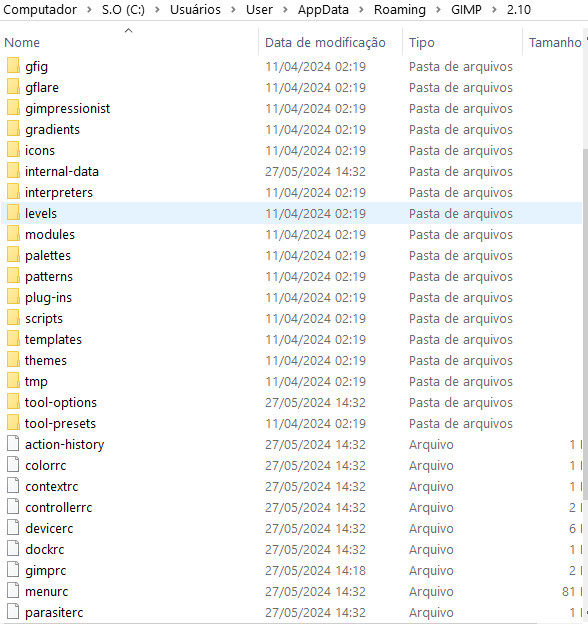
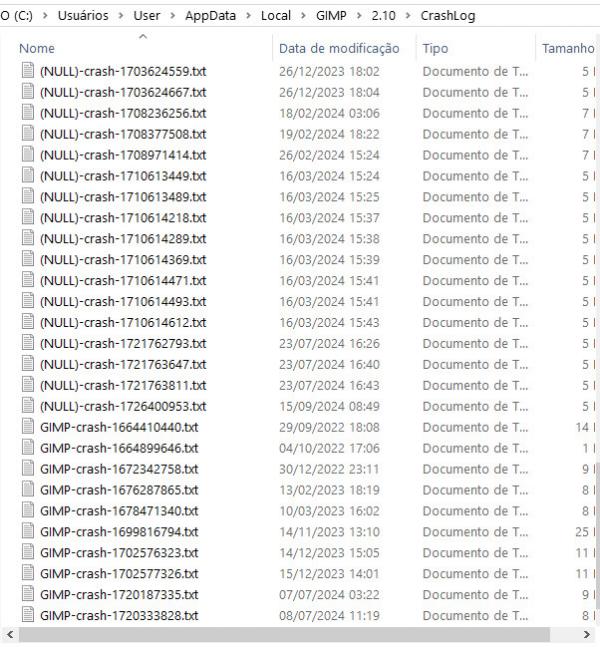 PixLab
PixLab and rich2005, thank you!
.....
Samj Portable - Gimp 2.10.28 - Win-10 /64.
Posts: 599
Threads: 43
Joined: Oct 2016
Reputation:
45
Gimp version:
Operating system(s): Windows Vista or 7, 8, 10 (64-bit)
11-07-2024, 06:24 AM
(This post was last modified: 11-07-2024, 06:27 AM by sallyanne.)
I have three. 2.10.x, 2.99.18 and 3
3's splash screen is cool. Just got to work out where I can put extra items now. Which folder?
Is it Gimp3, share, gimp, 3.0. Lots of folders in there, most are empty
Posts: 7,408
Threads: 157
Joined: Oct 2016
Reputation:
1,030
Gimp version:
Operating system(s): Linux
(11-07-2024, 06:24 AM)sallyanne Wrote: I have three. 2.10.x, 2.99.18 and 3
3's splash screen is cool. Just got to work out where I can put extra items now. Which folder?
Is it Gimp3, share, gimp, 3.0. Lots of folders in there, most are empty
Not much is really changed. It is the same format as for Gimp 2.10 Any "extras" go in the appropriate User Profile. If in doubt look at the paths shown by Edit -> Preferences -> Folders (and the required folder)
C:\Users\"yourname"\AppData\Roaming\GIMP\2.10\brushes ... fonts ...scripts ...plug-ins
or
C:\Users\"yourname"\AppData\Roaming\GIMP\3.0\brushes ... fonts ...scripts ...plug-ins
With the provision that your old Gimp 2.10 scripts and plug-ins do not work with Gimp 3.0
Posts: 7,408
Threads: 157
Joined: Oct 2016
Reputation:
1,030
Gimp version:
Operating system(s): Linux
11-07-2024, 08:43 AM
(This post was last modified: 11-07-2024, 12:25 PM by rich2005.
Edit Reason: typo
)
(11-07-2024, 01:29 AM)Krikor Wrote: ...snip...
If I'm not mistaken my Gimp location is at:
---➤> C:\Gimp-2.10.28_Portable_32-64bit-Win
Although I discovered two other folders that I don't know if I can delete them or not. 
So here's another question:
Can the content I found in User/ AppData/ Roaming/ GIMP/ 2.10 and in User/ AppData/ Local/ GIMP/ 2.10/ Crashlog be deleted?
In the first folder, only the folders: filters, internal-data and tool-options have some files. The others are empty.
In the second folder (crashLog), there are 103 files that go from 08/Sep/2022 to 08/Jul/2024.
For your samj portable Gimp 2.10 This is self contained, it does not use the regular User Profile in appdata so it is independent of any other Gimp installation.
You have a User/ AppData/ Roaming/ GIMP/ 2.10 User Profile ? Then sometime in the past you have installed a regular Gimp 2.10 Do you still have that installed ? Do you still use it ? If not then delete it, regardless those Crashlog files can be deleted.
As far as I know Gimp 3.0 RC1 works the same as older versions on installation and tries to migrate resources from an existing Gimp 2.10 - any extra brushes patterns .. It might be the same as the linux flatpak Gimp and screws this up leading to a broken User Profile. Since this is a new install try, (1) rename the old Gimp 2.10 user profile, say User/ AppData/ Roaming/ GIMP/ 2.10-backup (2) Delete the Gimp 2.30 User profile User/ AppData/ Roaming/ GIMP/ 3.0 (3) Run Gimp 3.0 to create a new default User Profile. That that should contain all the folders and xxxxrc files.
Remember This is a development version released on the population to get a wider testing base.
Posts: 6,669
Threads: 289
Joined: Oct 2016
Reputation:
587
Gimp version:
Operating system(s): Linux
11-07-2024, 08:44 AM
(This post was last modified: 11-07-2024, 08:45 AM by Ofnuts.)
RC1 means "release candidate". This means that they are more or less not adding new functionality and this is things hasn't too many bugs reported against it the next one is the first real release to the public. Otherwise there will be a RC2, RC3.... etc.
IMHO not worth using if you aren't ready to report any bug you find (which is the purpose of publishing the release candidate). My current tally is 5 bugs is 2 days (and counting) so not for the faint of the heart so far.
Posts: 1,058
Threads: 87
Joined: Aug 2018
Reputation:
83
Gimp version:
Operating system(s): Windows Vista or 7, 8, 10 (64-bit)
Sally, if you had said you had two versions running I would have been impressed. But you have 3 versions, wow!
That's encouraging!
rich2005, in the distant past and lost in memory and certainly not on this computer I used a regular installation of GIMP.
But definitely since I started using version 2.10 I have always used Samj's portable creations. This PC has never seen a regular version of GIMP. (Not even my previous PC)
But as I showed in the previous post, I definitely have a User/ AppData/ Roaming/ GIMP/ 2.10 User Profile.
I tried to look for an explanation for this and the only clue I got was looking at the creation/modification dates of the files in this folder 11/April/2024 and 25/May/2024.
Relating these dates to my activity here on the forum I found the post:
https://www.gimp-forum.net/Thread-Open-with-GIMP
Maybe these folders were created when I used /bin/gimp-2.10.exe (just guessing) <<--
"Since this is a new install try, (1) rename the old Gimp 2.10 user profile, say User/ AppData/ Roaming/ GIMP/ 2.10-backup (2) Delete the Gimp 2.30 User profile User/ AppData/ Roaming/ GIMP/ 3.0 (3) Run Gimp 2.30 to create a new default User Profile. That that should contain all the folders and xxxxrc files."
Since I'm using a portable version (C:\Gimp-2.10.28_Portable_32-64bit-Win\) and I intend to delete this directory (User/ AppData/ Roaming/ GIMP/ 2.10), I don't think I need to rename the profile. Is this correct?
Note: In my interpretation, when you say 'Gimp 2.30', it would just be a typo, and the correct one is 'Gimp 3.0'. Pls correct me if I'm wrong.
Ofnuts, I finally understood this RC1!
Ohhhhh 5 bugs in 2 days is a lot. Not to mention what kind of bugs you found.
I have trouble reporting bugs. I tried once, but I found it too complicated for a non-native English speaker.
So in this case I'll wait for a stable version.
Unlike many, I'm not looking forward to version 3.0 where amazing plugins and scripts won't work.
Lady and Gentlemen, thank you very much for the clarification.
.....
Samj Portable - Gimp 2.10.28 - Win-10 /64.
Posts: 7,408
Threads: 157
Joined: Oct 2016
Reputation:
1,030
Gimp version:
Operating system(s): Linux
(11-07-2024, 11:50 AM)Krikor Wrote: ..... in the distant past and lost in memory and certainly not on this computer I used a regular installation of GIMP.
But definitely since I started using version 2.10 I have always used Samj's portable creations. This PC has never seen a regular version of GIMP. (Not even my previous PC)
But as I showed in the previous post, I definitely have a User/ AppData/ Roaming/ GIMP/ 2.10 User Profile.
My guess is;
samj portable uses "launchers" GIMP_XX.exe to set environmental variables for language and paths to the included user profile "Preferences" Some time in the dim-and-distant past you experimented by starting Gimp using gimp.exe or gimp-210.exe in something like E:\Gimp-2.10.28_Portable_32-64bit-Win\bin. That is a regular gimp and will make a regular User Profile in appdata. Not needed - just delete it.
|








