08-29-2021, 08:25 AM
(This post was last modified: 08-29-2021, 09:51 AM by rich2005.
Edit Reason: typo
)
@mnt23
All the above is good basic advice but does not really answer the question, what is wrong with the image.
As I said before, really annoying. Where you start is try and simplify matters. In this case detach the problem layer group which then look like this:

It has the transparent hole even though the layer mask is disabled. What is missing from this is a background layer outside the layer group. You can move that Ebene 214 layer as :

There is also the size of that, it is 2500x2328, larger than the canvas size 1920x1006 You can leave it but better reduced to the canvas size.
With that modification in the master image, we now find out what that layer-group (BG) layer mask is for. It masks out some embellishments in Gruppe 1. To hide those enable the BG layer mask or turn Gruppe 1 visibility off.
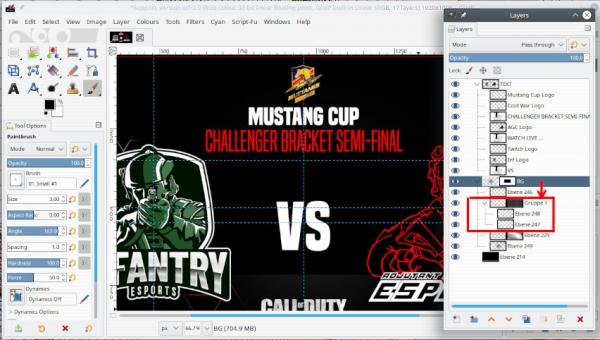
edit: I still can not reproduce this in a from scratch really simple image - a couple of layers in a group + layer mask.
All the above is good basic advice but does not really answer the question, what is wrong with the image.
Quote:...I've got no real idea where to start! ...
As I said before, really annoying. Where you start is try and simplify matters. In this case detach the problem layer group which then look like this:
It has the transparent hole even though the layer mask is disabled. What is missing from this is a background layer outside the layer group. You can move that Ebene 214 layer as :
There is also the size of that, it is 2500x2328, larger than the canvas size 1920x1006 You can leave it but better reduced to the canvas size.
With that modification in the master image, we now find out what that layer-group (BG) layer mask is for. It masks out some embellishments in Gruppe 1. To hide those enable the BG layer mask or turn Gruppe 1 visibility off.
edit: I still can not reproduce this in a from scratch really simple image - a couple of layers in a group + layer mask.




