11-16-2017, 05:25 PM
(This post was last modified: 11-16-2017, 05:52 PM by Espermaschine.)
Again, coming from the Felt Thread.
I did it by applying the felt texture, which has a lot of white with a bit of medium gray, with the 'Value' Blendmode to the colour shapes (1.), and it seems, there arent any other options, except 'Multiply'.
This worked well for me, however whenever i applied a Bevel to a shape, the highlights and shadows were invisible (2.), because of the 'Value' layer on top, so that i had to put them one step higher in the z-order (3.).
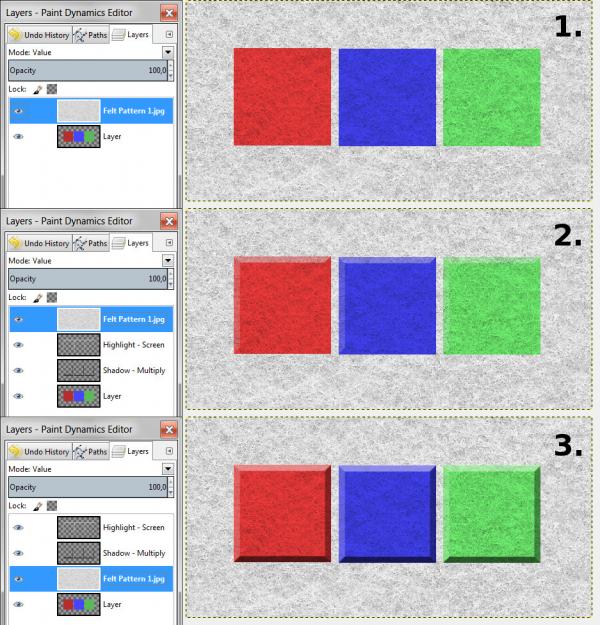
One would think that the values of the grayscale texture, combined with coloured shapes in 'Colour' Mode, would result in a good looking colorized result, but the colours always look washed out...i guess because of the missing Saturation information ?
Slightly related video about colourizing old b/w photos, and as can be seen done in PS with the Colour Blendmode at 3:46min.
I did it by applying the felt texture, which has a lot of white with a bit of medium gray, with the 'Value' Blendmode to the colour shapes (1.), and it seems, there arent any other options, except 'Multiply'.
This worked well for me, however whenever i applied a Bevel to a shape, the highlights and shadows were invisible (2.), because of the 'Value' layer on top, so that i had to put them one step higher in the z-order (3.).
One would think that the values of the grayscale texture, combined with coloured shapes in 'Colour' Mode, would result in a good looking colorized result, but the colours always look washed out...i guess because of the missing Saturation information ?
Slightly related video about colourizing old b/w photos, and as can be seen done in PS with the Colour Blendmode at 3:46min.




