Indeed you need to activate it in the preferences, top menu Edit Preferences, a window opens, go to Color Management on the right side at the very bottom activate the Show Advanced color options
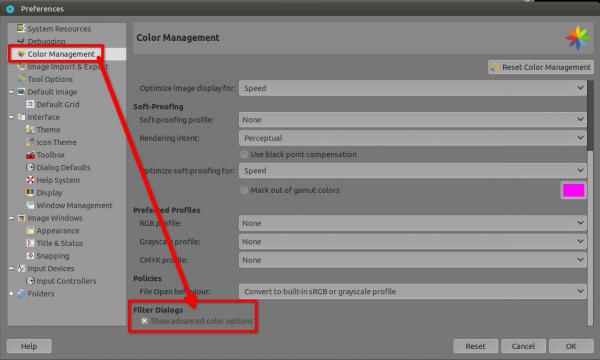
Then in all GEGL filters (filters taged with a ) and most in Colors and elsewhere you will have that:
) and most in Colors and elsewhere you will have that:

Basically ALL filters who support the canvas Preview AND the Split view
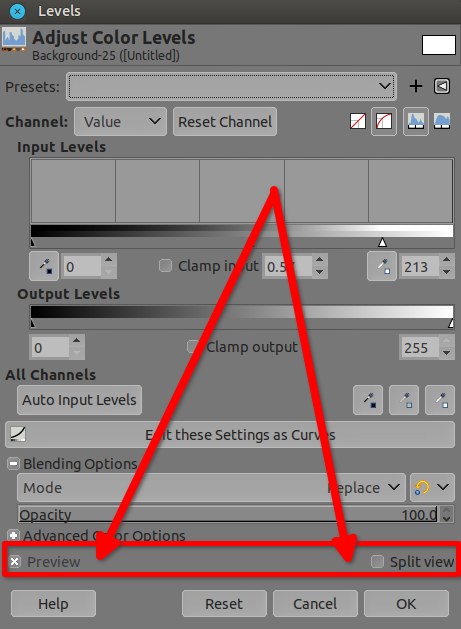
Then in all GEGL filters (filters taged with a
 ) and most in Colors and elsewhere you will have that:
) and most in Colors and elsewhere you will have that:Basically ALL filters who support the canvas Preview AND the Split view
Patrice



