Quote:.Where is path to CSV in the interface
Right click in the paths dock, at the bottom
Tools -> CSV -> Import CSV Ofnuts will give advice, but I can't get it to work either. Edit: yes I can skip this and go to the end.
Two situations
1) Invoke the script without a path in the paths dock
loading menu '/usr/share/gimp/2.0/menus/vectors-menu.xml' for /vectors-popup
gimp: Gimp-Actions-WARNING: Uh-oh, no active item for the plug-in!
This one is a bit strange on my installation kubuntu 20.04 / Gimp 2.10.30 It works once then stops the import csv dialogue working. It looks like a file.so process gets stuck (maybe)
2) Then with a new empty path made in the paths dock.
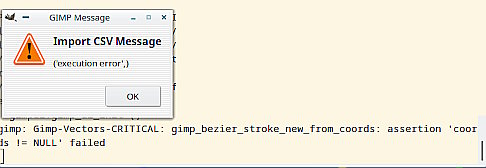
This is using ofnuts csv example from:
https://www.gimp-forum.net/Thread-Draw-p...-ordinates path.csv
Code:
1-path,01,50,50,50,50,100,100
Edit: OH.. got it working using one of Ofnuts other examples DialTenMarks.csv
Make new canvas
Make new empty path in paths dialogue
Right click and invoke Tools -> CSV -> Import CSV
If you do not want to use the right-click-context, then use the Gimp 2.10 search option - the forward slash /? question mark key
example:
https://i.imgur.com/9MfwayV.mp4




