03-29-2017, 04:23 PM
(This post was last modified: 03-29-2017, 05:32 PM by rich2005.
Edit Reason: update
)
There is no real 'preferred' linux distro for Gimp.
Best if you lay out the capabilities of the 2003 Dell.
Memory - you can get linux working in 256 MB but more is better.
Available drive space (especially if you want to keep WinXP)
The cpu might come into it as well. A bang up-to-date linux kernel might not work.
What is the video card and monitor resolution? Gimp is a bit cramped in an old 1280x768 display.
There are the ubuntu versions and spin-offs using light desktop environments (DE's) such as xubuntu.
A debian based linux good for old hardware is AntiX
Most these days can be downloaded as an ISO file and burned as a 'live' CD that you can try before installation. It is a good way to determine hardware problems.
edit: Ok this is my 2007 ThinkPad x61 2 GB memory and drive updated to a 120 GB SSD.
Dual boots WinXP (needed for an equally old Hauppage video capture device) and xubuntu.
display is 1024x768
That Gimp is a 2.9.5 appimage (a portable application).
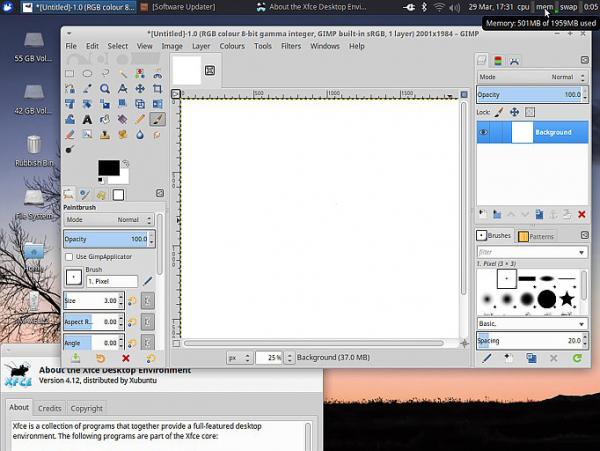
more edits:
All sorts of ways to set up linux. For a dual boot, if the free space is available it becomes largely automated with modern distros which will also find M$ and create a boot menu.
It might be of interest, this is the drive arrangement of that ThinkPad.
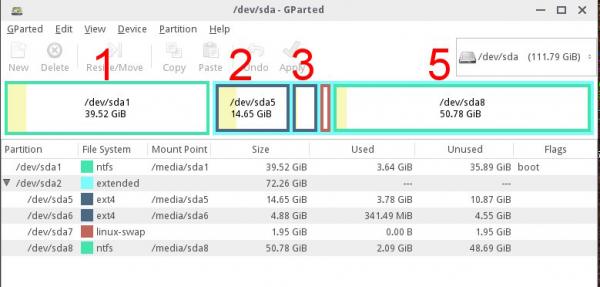
1. The WinXP partition, NTFS. I made it quite large for video capture but not a lot in there.
Unlike windows you can install linux in an extended partition which contains
2 and 3 The linux OS and home partition. Common these days to install as one but I am a bit of a traditionalist.
missed 4 out but it is a swap file. If you are short on system memory you need one of these.
5. A NTFS partition for data. (mainly video) While linux can read/write NTFS, Win needs a utility just to read linux ext2/3/maybe ext4. So NTFS (or FAT32) is the lowest common denominator for sharing.
Nothing hard and fast, there are other arrangements.
Best if you lay out the capabilities of the 2003 Dell.
Memory - you can get linux working in 256 MB but more is better.
Available drive space (especially if you want to keep WinXP)
The cpu might come into it as well. A bang up-to-date linux kernel might not work.
What is the video card and monitor resolution? Gimp is a bit cramped in an old 1280x768 display.
There are the ubuntu versions and spin-offs using light desktop environments (DE's) such as xubuntu.
A debian based linux good for old hardware is AntiX
Most these days can be downloaded as an ISO file and burned as a 'live' CD that you can try before installation. It is a good way to determine hardware problems.
edit: Ok this is my 2007 ThinkPad x61 2 GB memory and drive updated to a 120 GB SSD.
Dual boots WinXP (needed for an equally old Hauppage video capture device) and xubuntu.
display is 1024x768
That Gimp is a 2.9.5 appimage (a portable application).
more edits:
All sorts of ways to set up linux. For a dual boot, if the free space is available it becomes largely automated with modern distros which will also find M$ and create a boot menu.
It might be of interest, this is the drive arrangement of that ThinkPad.
1. The WinXP partition, NTFS. I made it quite large for video capture but not a lot in there.
Unlike windows you can install linux in an extended partition which contains
2 and 3 The linux OS and home partition. Common these days to install as one but I am a bit of a traditionalist.
missed 4 out but it is a swap file. If you are short on system memory you need one of these.
5. A NTFS partition for data. (mainly video) While linux can read/write NTFS, Win needs a utility just to read linux ext2/3/maybe ext4. So NTFS (or FAT32) is the lowest common denominator for sharing.
Nothing hard and fast, there are other arrangements.



