09-20-2020, 09:01 AM
(This post was last modified: 09-20-2020, 01:26 PM by rich2005.
Edit Reason: typo
)
It will not be the bucket fill tool, look for something before that.
Is / was the image in indexed mode when making the selection. should be using RGB
It might be the source of the selection, hard edges giving a hard selection. That is a small image, difficult to apply a tiny blur.
How was the selection made. Most of the selection tools have an antialiasing tick box, should be on. Threshold should be greater than zero.
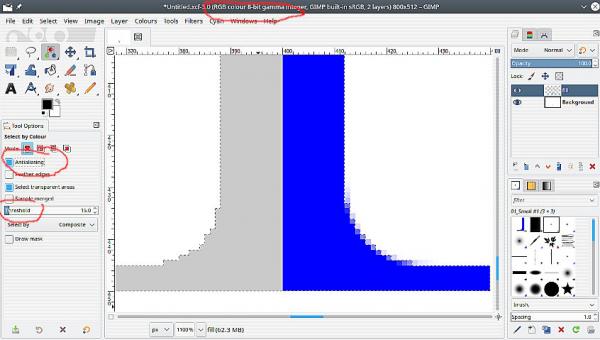
If all else fails. Select -> To Path then Select -> From Path replacing the existing selection. That is a last resort, try and get an anti-aliased selection in the first place.
Is / was the image in indexed mode when making the selection. should be using RGB
It might be the source of the selection, hard edges giving a hard selection. That is a small image, difficult to apply a tiny blur.
How was the selection made. Most of the selection tools have an antialiasing tick box, should be on. Threshold should be greater than zero.
If all else fails. Select -> To Path then Select -> From Path replacing the existing selection. That is a last resort, try and get an anti-aliased selection in the first place.



