Hi,
I am using GIMP 2.10.38 on Windows 10.
I'm having difficulty understanding GIMP's group layer mode, “Pass through”. I assume that its influence is limited to the group layer's 'Opacity' and 'Mode' settings. However, my assumption is incorrect because I am getting two different outcomes as shown with this comparison image. So, my question is: why are there two different outcomes, or I could ask, what is happening here?
In this comparison image, there are two rows depicting the two outcomes. In the first row, the “Burn” layer is inside the “Pass through” layer group. In the second row, I have dragged the “Burn” layer out of the “Pass through” layer group.
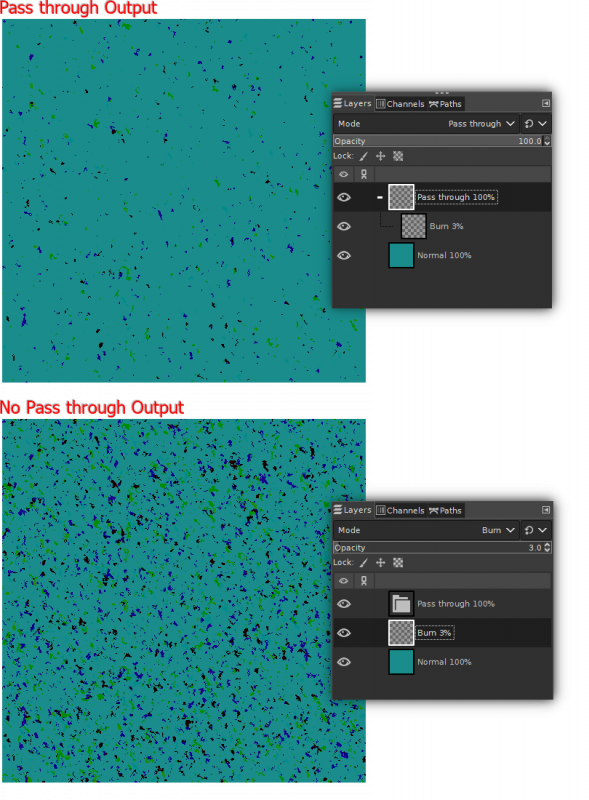
Here is the XCF file in question:
 pass-through.xcf (Size: 752.74 KB / Downloads: 299)
pass-through.xcf (Size: 752.74 KB / Downloads: 299)
I am using GIMP 2.10.38 on Windows 10.
I'm having difficulty understanding GIMP's group layer mode, “Pass through”. I assume that its influence is limited to the group layer's 'Opacity' and 'Mode' settings. However, my assumption is incorrect because I am getting two different outcomes as shown with this comparison image. So, my question is: why are there two different outcomes, or I could ask, what is happening here?
In this comparison image, there are two rows depicting the two outcomes. In the first row, the “Burn” layer is inside the “Pass through” layer group. In the second row, I have dragged the “Burn” layer out of the “Pass through” layer group.
Here is the XCF file in question:
 pass-through.xcf (Size: 752.74 KB / Downloads: 299)
pass-through.xcf (Size: 752.74 KB / Downloads: 299)



