05-04-2020, 07:57 AM
1/ make new layer
2/ fill layer with pattern (yellow and black stripes)
3/ gimp menu : Colours / Colour to alpha (choose for color: black)
4/ now you have a layer with yellow stripes
5/ duplicate that layer
6/ make a selection on the bus for the windows
7/ inverse that selection
8/ select the first layer wit the yellow stripes and press 'delete' on you keyboard
9/ make a selection for the rest of the bus
10/ inverse that selection
11/ select the copied layer with the yellow stripes and press 'delete' on your keyboard
12 on both layers with the yellow stripes, play with the 'Opacity'
Here a rough selection on the bus :
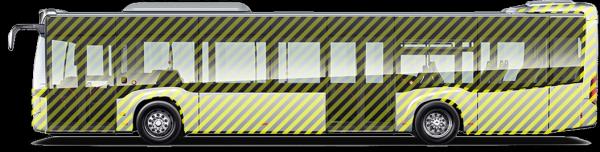
2/ fill layer with pattern (yellow and black stripes)
3/ gimp menu : Colours / Colour to alpha (choose for color: black)
4/ now you have a layer with yellow stripes
5/ duplicate that layer
6/ make a selection on the bus for the windows
7/ inverse that selection
8/ select the first layer wit the yellow stripes and press 'delete' on you keyboard
9/ make a selection for the rest of the bus
10/ inverse that selection
11/ select the copied layer with the yellow stripes and press 'delete' on your keyboard
12 on both layers with the yellow stripes, play with the 'Opacity'
Here a rough selection on the bus :



