Posts: 1,538
Threads: 71
Joined: May 2021
Reputation:
167
Gimp version:
Operating system(s): Linux
11-18-2024, 04:22 AM
(This post was last modified: 11-18-2024, 04:23 AM by PixLab.)
Hello my favorite Admins/moderators 
We can do arrow to the right by doing 2 angle brackets to the right > > = ➤ , but we cannot do it the other side << 
For reference I wanted to do it on this post ➤ https://www.gimp-forum.net/Thread-Digika...8#pid40998 but nope no can do 
Thanks for reading, and have a great day.
Patrice
Posts: 6,669
Threads: 289
Joined: Oct 2016
Reputation:
587
Gimp version:
Operating system(s): Linux
Posts: 1,255
Threads: 187
Joined: Sep 2018
Reputation:
122
Gimp version:
Operating system(s): Windows (Vista and later)
Posts: 7,408
Threads: 157
Joined: Oct 2016
Reputation:
1,030
Gimp version:
Operating system(s): Linux
11-18-2024, 06:59 PM
(This post was last modified: 11-18-2024, 07:01 PM by rich2005.)
(11-18-2024, 06:30 PM)denzjos Wrote: ⏴⏴⏴⏴⏴⏴⏴
https://symbl.cc/en/23F4/
The problem with unicode is it will depend on installed fonts. This is what I see.

For linux there is Alt-Grey+y/u/i ←↓→(and I have no idea if you can see that either)
Posts: 1,538
Threads: 71
Joined: May 2021
Reputation:
167
Gimp version:
Operating system(s): Linux
11-19-2024, 08:06 AM
(This post was last modified: 11-19-2024, 08:15 AM by PixLab.)
(11-18-2024, 01:51 PM)Ofnuts Wrote: (11-18-2024, 04:22 AM)PixLab Wrote: Hello my favorite Admins/moderators 
We can do arrow to the right by doing 2 angle brackets to the right > > = ➤ , but we cannot do it the other side << 
For reference I wanted to do it on this post ➤ https://www.gimp-forum.net/Thread-Digika...8#pid40998 but nope no can do 
Thanks for reading, and have a great day.
You can use you favorite Unicode character selector to input all kinds of characters directly: ➡➢➣➤➽◅ and the fun part is that there is no left-pointing equivalent to ➤ (U+27A4 BLACK RIGHTWARDS ARROWHEAD) in Unicode ?
(11-18-2024, 06:30 PM)denzjos Wrote: (11-18-2024, 04:22 AM)PixLab Wrote: Hello my favorite Admins/moderators 
We can do arrow to the right by doing 2 angle brackets to the right > > = ➤ , but we cannot do it the other side << 
For reference I wanted to do it on this post ➤ https://www.gimp-forum.net/Thread-Digika...8#pid40998 but nope no can do 
Thanks for reading, and have a great day.
⏴⏴⏴⏴⏴⏴⏴
https://symbl.cc/en/23F4/
I did not know there were no arrow to the right
I don't have favorite unicode, and it's cumbersome to use them, and rich2005 is right, when I was on *buntu I did delete a tonne of fonts and some time I got squares like rich2005
Anyway I was just speaking about the convenience in this forum to make those arrows, I thought the one to the right was an oversight 
But I might have found one https://unicode-explorer.com/c/2B9C ⮜ (does it work for everyone?)
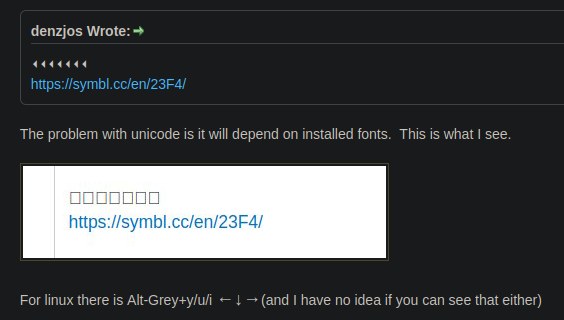
Patrice
Posts: 52
Threads: 0
Joined: Mar 2024
Reputation:
4
Gimp version:
Operating system(s): Linux
Posts: 6,669
Threads: 289
Joined: Oct 2016
Reputation:
587
Gimp version:
Operating system(s): Linux
Posts: 1,058
Threads: 87
Joined: Aug 2018
Reputation:
83
Gimp version:
Operating system(s): Windows Vista or 7, 8, 10 (64-bit)
Hey guys, don't even pay attention to this post of mine. I just wanted to check it out of curiosity.
I actually want to see how the codes I posted will appear on the forum after my post.
⏭⏮⏩⏪▶⏯◀◀??⏫?⏬⏏➡⬅⬆⬇↗↘↙↖◀◀◀◀◀▶▶▶▶▶
.....
Samj Portable - Gimp 2.10.28 - Win-10 /64.
Posts: 1,538
Threads: 71
Joined: May 2021
Reputation:
167
Gimp version:
Operating system(s): Linux
11-22-2024, 01:43 PM
(This post was last modified: 11-22-2024, 01:47 PM by PixLab.)
(11-21-2024, 12:05 AM)Krikor Wrote: Hey guys, don't even pay attention to this post of mine. I just wanted to check it out of curiosity.
I actually want to see how the codes I posted will appear on the forum after my post.
⏭⏮⏩⏪▶⏯◀◀??⏫?⏬⏏➡⬅⬆⬇↗↘↙↖◀◀◀◀◀▶▶▶▶▶
I got some "??" just to tell you 
I'm on a brand new MX Linux 23.4 (from ~3 weeks ago) with giga-tonnes of fonts, I did not remove any of them (and I will not  )

Patrice
Posts: 1,058
Threads: 87
Joined: Aug 2018
Reputation:
83
Gimp version:
Operating system(s): Windows Vista or 7, 8, 10 (64-bit)
(11-22-2024, 01:43 PM)PixLab Wrote: (11-21-2024, 12:05 AM)Krikor Wrote: Hey guys, don't even pay attention to this post of mine. I just wanted to check it out of curiosity.
I actually want to see how the codes I posted will appear on the forum after my post.
⏭⏮⏩⏪▶⏯◀◀??⏫?⏬⏏➡⬅⬆⬇↗↘↙↖◀◀◀◀◀▶▶▶▶▶
I got some "??" just to tell you 
I'm on a brand new MX Linux 23.4 (from ~3 weeks ago) with giga-tonnes of fonts, I did not remove any of them (and I will not  ) )
To whom it may concern...
Depending on the device I use to read my previous post (tablet, laptop, pc (maybe browser?), the arrows (unicodes) look different.
PixLab,
I also got those " ??" you mentioned. But when I typed them they appeared ok, but in the forum, for some reason they were displayed like this (question mark)
.....
Samj Portable - Gimp 2.10.28 - Win-10 /64.
|











