10-08-2023, 04:03 PM
Alignment tool will do it, it's all natural 
Drag a guide from the ruler on the left and one from the top -> you don't care where you drop them
Now select the Alignment tool, in the tool option select "Relative to Selection" then click on the guide you want to align (2 little white square will appear one on each end of the guide) then just click to the center button and voila..
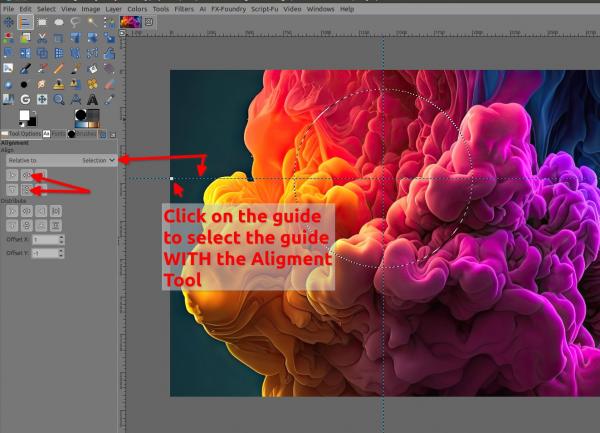

Drag a guide from the ruler on the left and one from the top -> you don't care where you drop them
Now select the Alignment tool, in the tool option select "Relative to Selection" then click on the guide you want to align (2 little white square will appear one on each end of the guide) then just click to the center button and voila..
Patrice



