10-10-2023, 06:45 AM
In this image you can see another problem when creating a circle using the Ellipse select tool --> Irregularities in its contour when painted (strokes)
Just remember that having two equal circles in paths, your strokes will have different thicknesses if they are stroked in the selection (Path to selection - Fig 01) or directly on the path (Stroke Path - Fig 02).
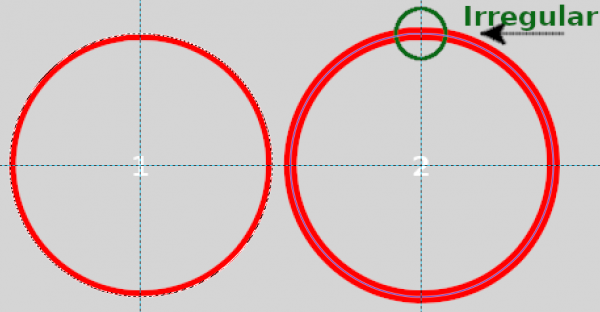
In case 01, only half the thickness will be stroked.
Just remember that having two equal circles in paths, your strokes will have different thicknesses if they are stroked in the selection (Path to selection - Fig 01) or directly on the path (Stroke Path - Fig 02).
In case 01, only half the thickness will be stroked.
.....
Samj Portable - Gimp 2.10.28 - Win-10 /64.
Samj Portable - Gimp 2.10.28 - Win-10 /64.



