I've noticed something strange with gimp text layers. If I scale a text layer then it is converted to a raster layer what is normal. When I want to edit this text it is converted to a text layer what is also normal. After the conversion the layer is referred as a text layer (text layer icon in the layer dock). Now I want to change all the font in all the font layers. I have found a few plugins to do the job, in they work fine except that the layers that were converted from scaled layers don't change after using the plugin (both used). Apparently these layers are not recognised as text layers by this plugins. The other layers were converted according to the values entered in the plugin menu. Is a converted layer (text to raster / raster to text) not the same as a normal typed in text layer?
Used plugins :
https://github.com/pixlsus/registry.gimp...ont.py.txt
https://github.com/akkana/gimp-plugins/b...ngefont.py
Conversion to text layer :
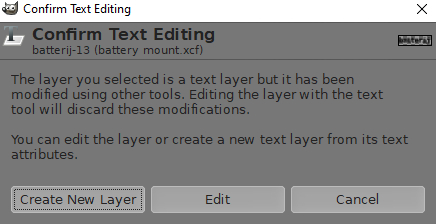
Example :
 text issue.xcf (Size: 8.66 KB / Downloads: 420)
text issue.xcf (Size: 8.66 KB / Downloads: 420)
Used plugins :
https://github.com/pixlsus/registry.gimp...ont.py.txt
https://github.com/akkana/gimp-plugins/b...ngefont.py
Conversion to text layer :
Example :
 text issue.xcf (Size: 8.66 KB / Downloads: 420)
text issue.xcf (Size: 8.66 KB / Downloads: 420)




