Posts: 3
Threads: 1
Joined: Jun 2021
Reputation:
0
Gimp version:
Operating system(s): Windows XP
Windows Vista or 7, 8, 10 (32-bit)
OK I must be the dumbest person on the planet but I've been using photoshop for years and wanted to get off the Adobe train. I wanted to try Gimp and I can't even change the color of the background. I created a new "canvas" it was white, I wanted to change the color. I selected all and went to the color picker, changed color, nothing...I added some text in the canvas. I believe I have it selected. Chose a different color, tired both foreground and background. Nothing. Wouldn't change. Please help...
Posts: 1,538
Threads: 71
Joined: May 2021
Reputation:
167
Gimp version:
Operating system(s): Linux
06-09-2021, 03:51 PM
(This post was last modified: 06-09-2021, 04:01 PM by PixLab.)
(06-09-2021, 03:27 PM)DaytonaSteve Wrote: OK I must be the dumbest person on the planet but I've been using photoshop for years and wanted to get off the Adobe train. I wanted to try Gimp and I can't even change the color of the background. I created a new "canvas" it was white, I wanted to change the color. I selected all and went to the color picker, changed color, nothing...I added some text in the canvas. I believe I have it selected. Chose a different color, tired both foreground and background. Nothing. Wouldn't change. Please help...
Look at the picture (comment below it)
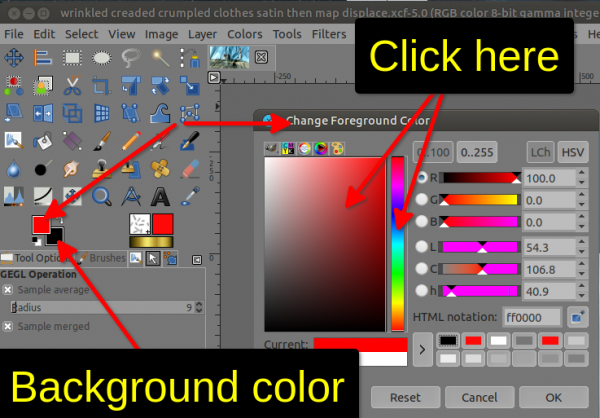
To change color click on the 2 squares on the left side, the top square is the foreground, the square underneath is the background
when you click on one of them -> a new window open, you should know this type of window, click where the arrow are pointing to chose your color, then click the button OK
Once you've chosen your color..
Now To change the color of the background picture layer or so, you can click and drag a color from those two squares and drop it directly on your image or use the bucket tool, or a brush... those 2 square will define what color is set.
If you need to return to B&W hit the D key, X key to invert FG with BG
To change the text color:
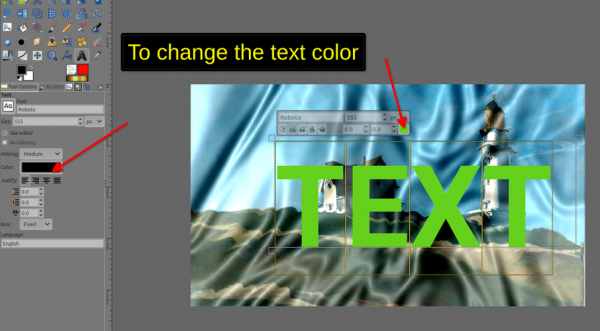
Posts: 7,422
Threads: 158
Joined: Oct 2016
Reputation:
1,030
Gimp version:
Operating system(s): Linux
06-09-2021, 04:02 PM
(This post was last modified: 06-09-2021, 04:03 PM by rich2005.)
Quote:....I've been using photoshop for years and wanted to get off the Adobe train...
The hardest part is accepting that Gimp (or any other graphics program) is not PS and never will be PS.
The documentation is quite extensive. https://docs.gimp.org/2.10/en/gimp-file-new.html
The File -> New for a new canvas has an advanced section where there is a drop down menu with various options for a fill colour
The default is the current background colour so you could set that before File -> New.
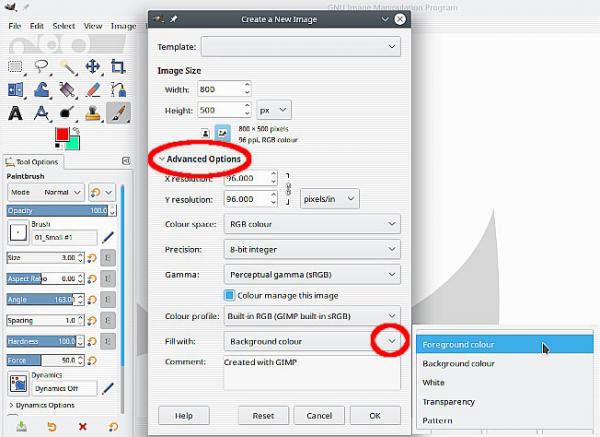
I usually start with a white canvas anyway. Want something else? Use the bucket fill tool where there are settings for FG/BG/pattern and fill the canvas. Another way is click-drag-drop from either the FG or BG swatch. Dragging from the patterns dock works as well. Quick and easy way to fill the canvas / layers / selections, give it a try.
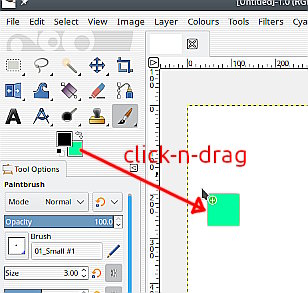
Posts: 3
Threads: 1
Joined: Jun 2021
Reputation:
0
Gimp version:
Operating system(s): Windows XP
Windows Vista or 7, 8, 10 (32-bit)
06-09-2021, 04:03 PM
(This post was last modified: 06-09-2021, 04:04 PM by DaytonaSteve.)
(06-09-2021, 03:51 PM)PixLab Wrote: (06-09-2021, 03:27 PM)DaytonaSteve Wrote: OK I must be the dumbest person on the planet but I've been using photoshop for years and wanted to get off the Adobe train. I wanted to try Gimp and I can't even change the color of the background. I created a new "canvas" it was white, I wanted to change the color. I selected all and went to the color picker, changed color, nothing...I added some text in the canvas. I believe I have it selected. Chose a different color, tired both foreground and background. Nothing. Wouldn't change. Please help...
Look at the picture (comment below it)
To change color click on the 2 squares on the left side, the top square is the foreground, the square underneath is the background
when you click on one of them -> a new window open, you should know this type of window, click where the arrow are pointing to chose your color, then click the button OK
Once you've chosen your color..
Now To change the color of the background picture layer or so, you can click and drag a color from those two squares and drop it directly on your image or use the bucket tool, or a brush... those 2 square will define what color is set.
If you need to return to B&W hit the D key, X key to invert FG with BG
To change the text color:
OMG, how dumb am I. I never thought to drag and drop. IN the version of PS you select an object, and change the color on the color picker. Thank you ...Thank you...Thank you....
Posts: 1,538
Threads: 71
Joined: May 2021
Reputation:
167
Gimp version:
Operating system(s): Linux
(06-09-2021, 04:03 PM)DaytonaSteve Wrote: OMG, how dumb am I. I never thought to drag and drop. IN the version of PS you select an object, and change the color on the color picker. Thank you ...Thank you...Thank you....
You can drag and drop many things from many places, 1 example -> layers between 2 opened images via the tabs, or an image from a folder directly between 2 layers, even drag and drop patterns from the patterns dock 
Posts: 3
Threads: 1
Joined: Jun 2021
Reputation:
0
Gimp version:
Operating system(s): Windows XP
Windows Vista or 7, 8, 10 (32-bit)
(06-09-2021, 04:13 PM)PixLab Wrote: (06-09-2021, 04:03 PM)DaytonaSteve Wrote: OMG, how dumb am I. I never thought to drag and drop. IN the version of PS you select an object, and change the color on the color picker. Thank you ...Thank you...Thank you....
You can drag and drop many things from many places, 1 example -> layers between 2 opened images via the tabs, or an image from a folder directly between 2 layers, even drag and drop patterns from the patterns dock 
I'm looking forward to learning it. I'm hoping it can do most of what I do now in Illustrator so I can use just one program.
Posts: 7,422
Threads: 158
Joined: Oct 2016
Reputation:
1,030
Gimp version:
Operating system(s): Linux
Quote:I'm looking forward to learning it. I'm hoping it can do most of what I do now in Illustrator so I can use just one program.
Gimp is very much a raster / bitmap editor with some but limited vector facility.
You should be looking at using Inkscape as well http://www.inkscape.org
|





