12-22-2018, 06:08 PM
When I make a logo 3D outline with the default parameters, the last letter of the text is not full created :
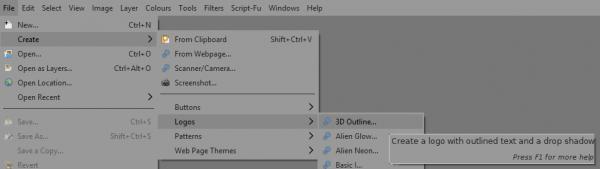

When I change one of the paramaters of the logo 3D outline, Gimp crashed with an error and when I click on the error box, GIMP close down.
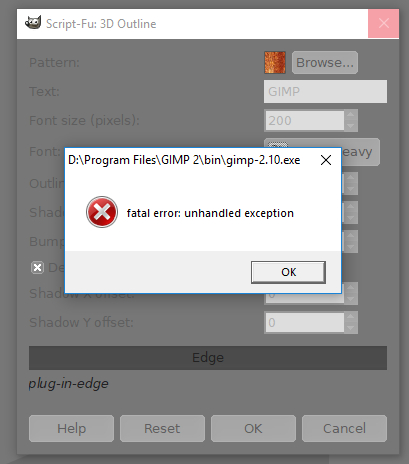
When I restart GIMP I get an recover choice :
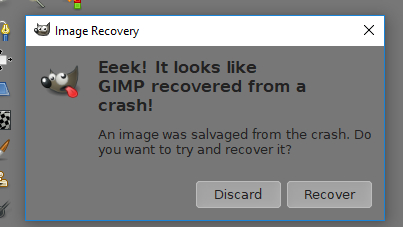
When I recover the error I get this :

Is the error known ? I get no errors with the other logos.
If there is a solution, thanks in advance for any reaction
Denzjos
When I change one of the paramaters of the logo 3D outline, Gimp crashed with an error and when I click on the error box, GIMP close down.
When I restart GIMP I get an recover choice :
When I recover the error I get this :
Is the error known ? I get no errors with the other logos.
If there is a solution, thanks in advance for any reaction
Denzjos





![[Image: TyriXE5.jpg]](https://i.imgur.com/TyriXE5.jpg)