If no Python-fu, G'MIC can do it as well Filters ➤ G'MIC ➤ Deformations ➤ Warp [Interactive] (I would recommend to put the layer to image size before calling G'MIC)
You can really fine tune your deformations/bend when you move the control points. (Click "OK" once on G'MIC/Warp to start the interactive window)
Once you've finish with the interactive window, just close it ➤ G'MIC will automatically process it, then when it's done, G'MIC will auto close itself.
Example with two rows of controls points.
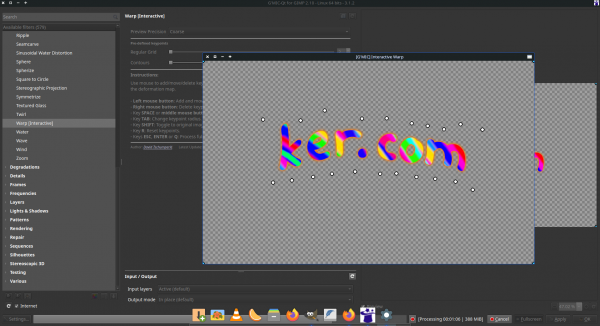
You can really fine tune your deformations/bend when you move the control points. (Click "OK" once on G'MIC/Warp to start the interactive window)
Once you've finish with the interactive window, just close it ➤ G'MIC will automatically process it, then when it's done, G'MIC will auto close itself.
Example with two rows of controls points.



