Posts: 10
Threads: 8
Joined: Dec 2023
Reputation:
0
Operating system(s): Windows Vista or 7, 8, 10 (64-bit)
12-05-2023, 10:17 AM
(This post was last modified: 12-05-2023, 10:18 AM by pstein.)
Currently the only way to undo the previous action() is to select menu "Edit"-->"Undo"
I hate menus. I prefer toolbars.
Is there a way of creating something like a toolbar button for "undo"?
Posts: 134
Threads: 15
Joined: Apr 2017
Reputation:
6
Gimp version:
Operating system(s): Linux
(12-05-2023, 10:17 AM)pstein Wrote: Currently the only way to undo the previous action() is to select menu "Edit"-->"Undo"
I hate menus. I prefer toolbars.
Is there a way of creating something like a toolbar button for "undo"?
Not a toolbar option, but Ctrl+Z is also used for Undo.
Posts: 1,538
Threads: 71
Joined: May 2021
Reputation:
168
Gimp version:
Operating system(s): Linux
(12-05-2023, 10:22 AM)Zero01 Wrote: Not a toolbar option, but Ctrl+Z is also used for Undo.
There is also the Undo dialog, which allows you to go further in the history, if not open, go to Windows > Dockable Dialogs > Undo History
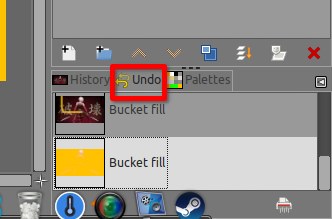
Patrice
Posts: 2
Threads: 0
Joined: Apr 2025
Reputation:
0
Gimp version:
Operating system(s): Linux
hey gimp-forumites, i'm new here, so hello/ciao/hola etc too everyone.
i actually discovered the forum while searching to solve this problem, and having read the previousy comments, i'm wondering if you know if anything has changed with regard to gimp adding this (what seems to me fundamental) functionality.
by which i mean, has gimp added it as an option somewhere i can't find it? or does anyone know a simple hack by which i could add it myself?
as the OP said in their intial comment, undo is one of the tools (if not 'the' tool) that i use most whenever i 'try' to use gimp (i'm at the beginning of a very painful learning curve, i have to admit).
so to have to click the menu, then scroll down to the tool, then click again is just damn annoying.
and the option of ctrl + Z is even worse, since it requires me to take both hands of my tablet and move them to the keyboard, which is a workflow killer when you have to do it every other second.
for quick graphics i use pinta (which is kind of linux ms paint), which has such a 'one click' button.
and i still have a really ancient (circa 1999 i think) version of photoshop 6 that i keep on an old laptop for fun, and even that has a' one click' undo button. so it's a hardly radical thing to expect.
the current undo options for gimp make about as much sense as a car keeping the footbrake in the glove compartment. truly maddening!
so i would be HUGELY grateful to anyone with any good ideas that can help me find a solution to this.
many thanks for your thoughts and suggestions in advance!
Posts: 7,838
Threads: 166
Joined: Oct 2016
Reputation:
1,078
Gimp version:
Operating system(s): Linux
04-12-2025, 07:30 AM
(This post was last modified: 04-12-2025, 07:45 AM by rich2005.)
As far as I know, to get an extra undo button somewhere requires some code and that is the province of the Gimp developers. Put in a feature request to : https://gitlab.gnome.org/GNOME/gimp/-/issues
(04-11-2025, 10:05 PM)giovanna Wrote: .....snip......
so to have to click the menu, then scroll down to the tool, then click again is just damn annoying.
and the option of ctrl + Z is even worse, since it requires me to take both hands of my tablet and move them to the keyboard, which is a workflow killer when you have to do it every other second.
....snip.....
No real solution. There is the Undo History that you can put in a dock. Go back to a previous state.
To save taking the cursor top left for the Edit menu, a right click brings up the menu, I do not understand the scrolling comment, Undo is top of the menu although it is still two (right click -> select edit -> undo) clicks rather than one.
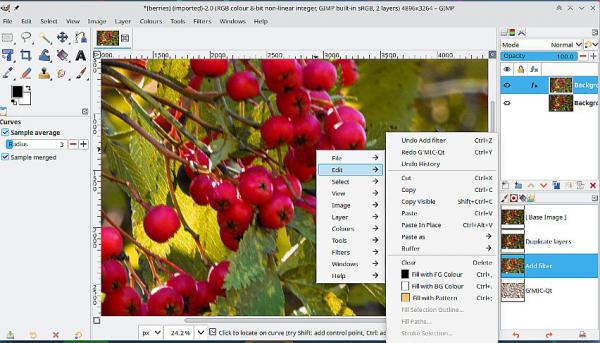
edit: Although someone might be able to write a plugin and park the menu entry up on the menu bar.
Posts: 6,944
Threads: 297
Joined: Oct 2016
Reputation:
605
Gimp version:
Operating system(s): Linux
(04-11-2025, 10:05 PM)giovanna Wrote: hey gimp-forumites, i'm new here, so hello/ciao/hola etc too everyone.
i actually discovered the forum while searching to solve this problem, and having read the previousy comments, i'm wondering if you know if anything has changed with regard to gimp adding this (what seems to me fundamental) functionality.
by which i mean, has gimp added it as an option somewhere i can't find it? or does anyone know a simple hack by which i could add it myself?
as the OP said in their intial comment, undo is one of the tools (if not 'the' tool) that i use most whenever i 'try' to use gimp (i'm at the beginning of a very painful learning curve, i have to admit).
so to have to click the menu, then scroll down to the tool, then click again is just damn annoying.
and the option of ctrl + Z is even worse, since it requires me to take both hands of my tablet and move them to the keyboard, which is a workflow killer when you have to do it every other second.
for quick graphics i use pinta (which is kind of linux ms paint), which has such a 'one click' button.
and i still have a really ancient (circa 1999 i think) version of photoshop 6 that i keep on an old laptop for fun, and even that has a' one click' undo button. so it's a hardly radical thing to expect.
the current undo options for gimp make about as much sense as a car keeping the footbrake in the glove compartment. truly maddening!
so i would be HUGELY grateful to anyone with any good ideas that can help me find a solution to this.
many thanks for your thoughts and suggestions in advance!
- Ctrl-Z is the undo key in about all applications.
- The philosophy of the Gimp UI is "one hand on the mouse/stylus, one hand on the keyboard"
- Ctrl-Z is a one-handed operation on QWERTY and AZERTY keyboards (less so on the QWERTZ ones).
- Being able to undo without moving your pointer is a great time saver
- There are other very useful operations that are done by simultaneously using the mouse and depressing the Alt/Shift/Ctrl/Space keys, often in combination, so using your tablet with two hands isn't a long term solution. I don't know how many buttons you have on your tablet, but consider that your keyboard has 40 buttons or so.
- I wonder why you complain about the tools menu, when there is a Tools palette with a button for each tool?
- And by the way, there are also keyboard shortcuts to start the most frequent tools (and you can set up your own shortcuts....)
So yes, new app, new UI, new habits. You want the Gimp motorcycle to have the same user interface than the car you are used to.
|




