I'm using Gimp 2.10.34, and I'm new to the software. Also, I'm using a French version so, I'm not sure the terms I will be using here will be an accurate translation.
So I'm trying to bend a distorted image with the 'Distortion: Curve' tool in the 'Filters' menu, it appears to be exactly the tool I need, some trials have produced encouraging results. But, the preview window shows such a small image that I can't see what I'm doing. It's pretty much guess work from there.
Is there a way to zoom in on the preview image?
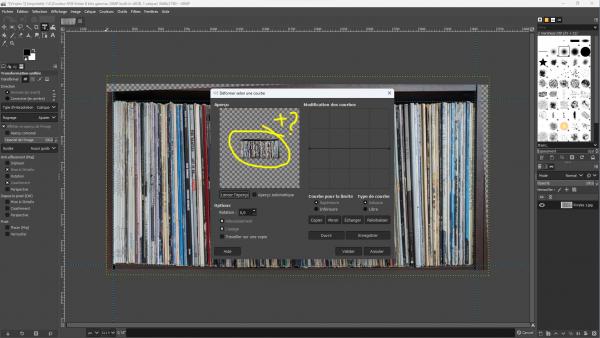
So I'm trying to bend a distorted image with the 'Distortion: Curve' tool in the 'Filters' menu, it appears to be exactly the tool I need, some trials have produced encouraging results. But, the preview window shows such a small image that I can't see what I'm doing. It's pretty much guess work from there.
Is there a way to zoom in on the preview image?





