01-13-2019, 06:52 PM
In this discussion I've searched for another sollution and I found one in the GMIC filters.
1/ make a new square layer
2/ make a drawing on the layer
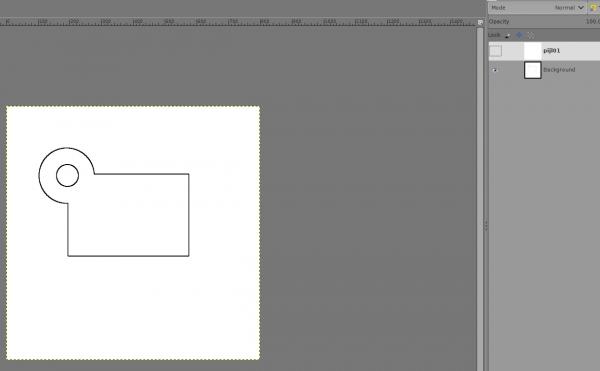
3/ make new layer (white / remove alpha channel)
4/ activate filter : G'MIC QT / patterns / strip and change parameters (different distances between the hatch lines ar possible)
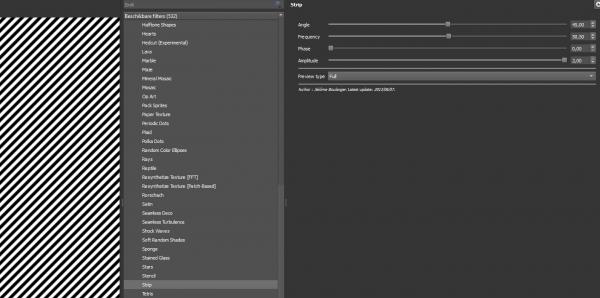
6/ copy the new layer and select subtract from the layer below
7/ move the layer a few steps left or right
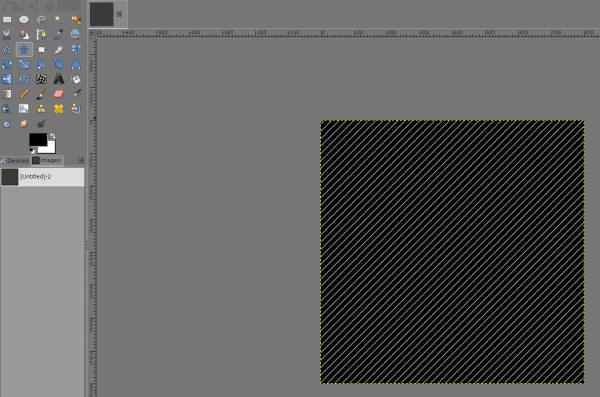
8/ merge down the layer and invert the color of the new layer
9/ make the layer invisible and select the layer with the drawing
10/ select the inside of the drawing with the fuzzy select tool
11/ invert the selection
12/ delete the selection (and merge the layers)
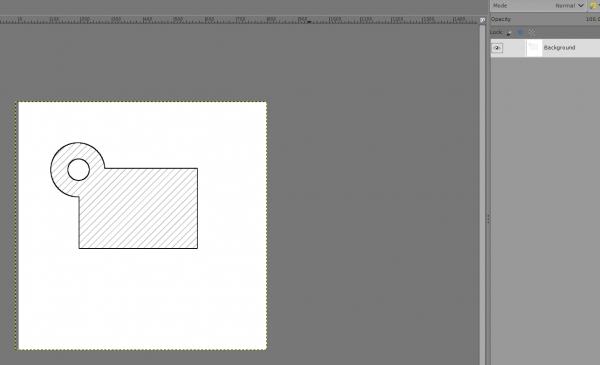
Denzjos
1/ make a new square layer
2/ make a drawing on the layer
3/ make new layer (white / remove alpha channel)
4/ activate filter : G'MIC QT / patterns / strip and change parameters (different distances between the hatch lines ar possible)
6/ copy the new layer and select subtract from the layer below
7/ move the layer a few steps left or right
8/ merge down the layer and invert the color of the new layer
9/ make the layer invisible and select the layer with the drawing
10/ select the inside of the drawing with the fuzzy select tool
11/ invert the selection
12/ delete the selection (and merge the layers)
Denzjos



